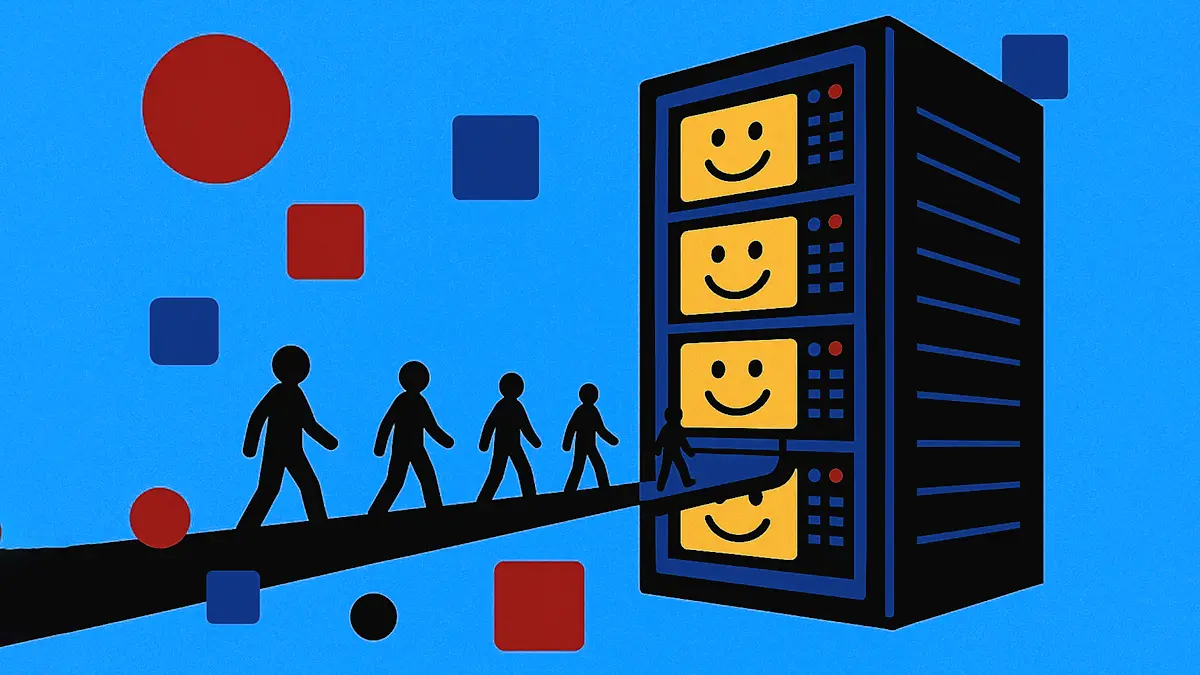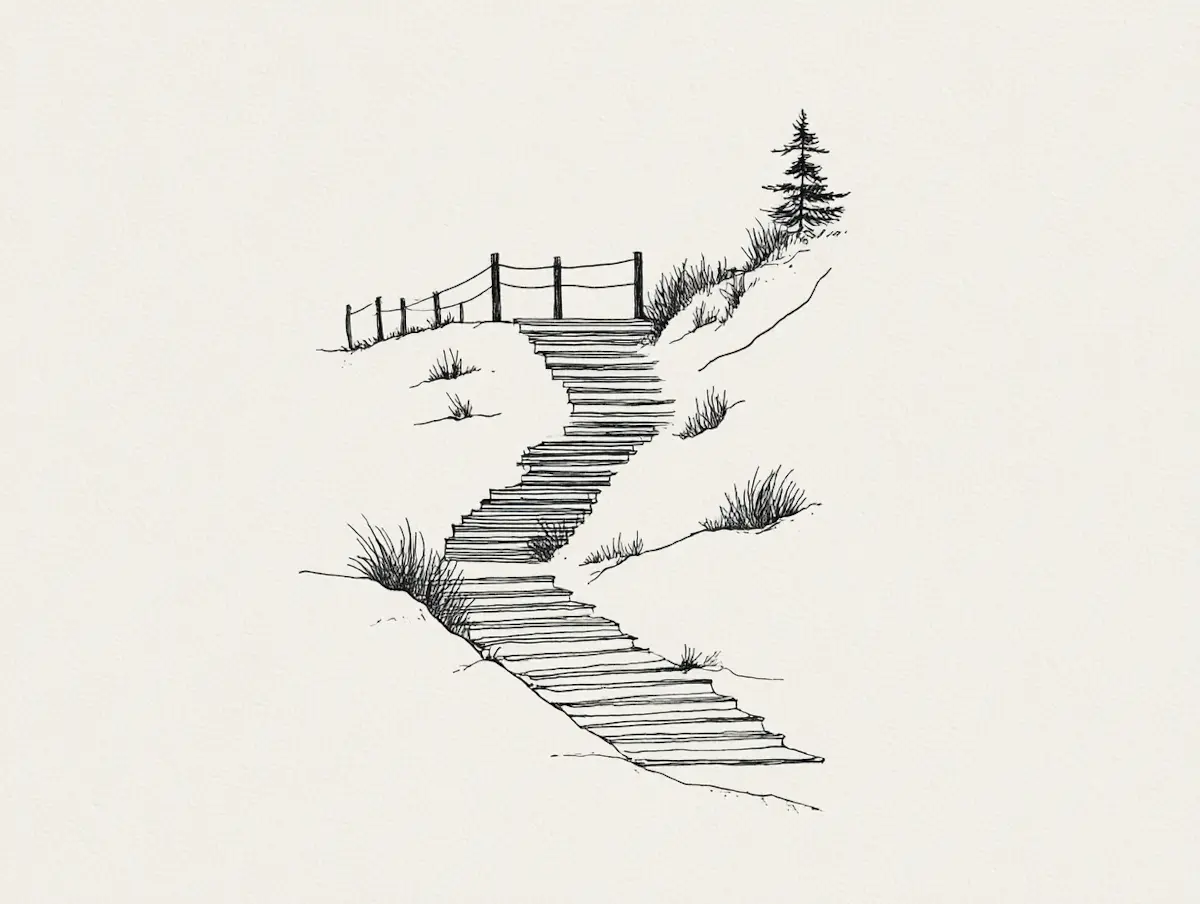Automating email responses with AI is transforming customer service in ways that were unimaginable just a few years ago. As someone who’s spent a good portion of my career managing customer service teams, I’ve seen firsthand the challenges of keeping up with customer inquiries, especially during peak seasons. The endless cycle of answering the same questions can be exhausting for both the team and the customers who are often left waiting for answers. This is where AI comes in, offering a solution that not only speeds up response times but also ensures consistency and accuracy in the information provided.
Why Automate Email Responses with AI?
Bridging the Customer Expectation Gap
Customers today expect quick, accurate, and personalized responses to their inquiries. Yet, many businesses struggle to meet these expectations due to high email volumes and the need to balance speed with quality.
I remember a time when our team was overwhelmed with a sudden influx of emails during a product launch. Despite working around the clock, we couldn’t keep up, and it was clear we needed a more efficient solution. Automating email responses with AI can significantly reduce response times by handling repetitive inquiries, allowing human agents to focus on more complex issues. This not only improves customer satisfaction but also alleviates the pressure on customer service teams.
Enhancing Team Efficiency and Customer Satisfaction
Automating responses isn’t just about cutting down on the time it takes to reply; it’s also about improving the quality and consistency of those responses. I recall an instance where a miscommunication led to conflicting information being given to customers. This not only caused confusion but also eroded trust. With AI, every customer receives the same accurate information, eliminating the variability that can occur with different agents. Moreover, automation allows customer service teams to handle more inquiries without increasing headcount, making it a cost-effective solution for scaling customer support operations.
Setting Up AI for Email Automation
Identifying Common Inquiries
Before implementing AI, it’s crucial to identify the most common types of inquiries your team receives. This involves analyzing past emails and categorizing them by topics such as “refund policies” or “technical support.” During one of our audits, we discovered that a significant portion of our inquiries were related to basic product information that was already available on our website. By identifying these patterns, we were able to create a targeted knowledge base that the AI could use to generate accurate responses.
Building a Comprehensive Knowledge Base
A well-organized knowledge base is the backbone of effective AI-powered email automation. This resource should include detailed answers to frequently asked questions, categorized by topics and sub-topics to help the AI understand and provide relevant information. For example, under “Shipping,” you could have sub-categories like “Domestic Shipping” and “International Shipping,” each with specific details. In our experience, regularly updating this knowledge base with new information and removing outdated content significantly improved the AI’s performance and the overall customer experience.
Training Your AI
Training your AI system involves feeding it data from your knowledge base and historical customer interactions. This helps the AI learn the context and nuances of various inquiries, ensuring it can respond accurately. We used a combination of supervised learning techniques and historical email data to train our AI. The results were impressive, with the AI quickly learning to handle a wide range of customer queries. This training process also involved continuous refinement based on customer feedback, which was invaluable in improving the system’s accuracy and effectiveness.
Crafting Effective AI Responses
Creating Dynamic Response Templates
Templates are essential for providing consistent and accurate responses, but they should also allow for personalization. This means including dynamic elements in your templates, such as the customer’s name or specific details about their inquiry. I remember a case where our AI responded to a customer complaint with a generic response that did not address the specific issue. This underscored the importance of tailoring responses to the customer’s situation. Personalization not only improves the customer’s experience but also helps build trust and rapport.
Maintaining a Consistent and Friendly Tone
The tone of your responses is just as important as the content. While AI can automate much of the process, it’s crucial to ensure that the responses reflect your brand’s personality. A friendly, empathetic tone can make even an automated response feel warm and personalized. In one instance, we adjusted our AI’s tone after receiving feedback that our responses sounded too robotic. By incorporating more natural language and empathy into our templates, we were able to create a more human-like interaction, which was well-received by our customers.
Handling Complex Inquiries and Escalations
Recognizing When to Escalate
While AI can handle a wide range of inquiries, there are times when human intervention is necessary. This is especially true for complex or sensitive issues, such as billing disputes or detailed technical support. Setting up rules within your AI system to recognize these types of inquiries and flag them for escalation is crucial. I recall an incident where an automated response failed to adequately address a customer’s technical issue, leading to frustration. We learned from this experience and implemented a more robust escalation process, ensuring that complex issues were promptly directed to human agents.
Ensuring Seamless Human-AI Collaboration
For the best customer experience, it’s essential that the transition from AI to human agents is smooth. This means providing agents with the full conversation history and any relevant context so they can pick up where the AI left off. This not only saves time but also prevents customers from having to repeat themselves—a common pain point in customer service. Our team found that having a detailed handoff process improved both the efficiency of our agents and the satisfaction of our customers.
Continuous Improvement and Optimization
Monitoring Key Performance Metrics
To ensure your AI system is delivering the desired outcomes, it’s important to track key performance metrics such as response time, resolution rate, and customer satisfaction (CSAT). These metrics provide valuable insights into how well your system is performing and where improvements can be made. For example, if you notice a high deflection rate, it might indicate that your AI is effectively handling inquiries without human intervention. However, a low CSAT score could suggest that the quality of responses needs improvement. By regularly reviewing these metrics, you can fine-tune your AI and knowledge base to better meet customer needs.
Updating Your Knowledge Base and AI Model
The digital landscape and customer needs are constantly evolving, and so should your AI system. Regular updates to your knowledge base ensure that your AI has the most accurate and up-to-date information to work with. Additionally, retraining your AI model with new data and feedback can help it adapt to changing customer behaviors and preferences. This continuous improvement process is vital for maintaining the relevance and effectiveness of your AI-powered customer service.
Best Practices for Automating Email Responses with AI
Ensuring Data Privacy and Security
With AI handling sensitive customer information, data privacy and security are paramount. It’s essential to comply with regulations such as GDPR and implement strong security measures like encryption and access controls. This not only protects your customers’ data but also builds trust in your brand. In our case, we conducted regular security audits to ensure that our systems were secure and compliant with all relevant regulations.
Maintaining a Consistent Brand Voice
Even though responses are automated, they should still reflect your brand’s voice and personality. This consistency is key to building and maintaining trust with your customers. Make sure that your AI’s responses are aligned with your brand’s tone and values, whether that’s formal, casual, or somewhere in between. We found that periodically reviewing and updating our response templates helped maintain this consistency, especially as our brand evolved.
Providing Clear Escalation Paths
It’s important to provide customers with clear instructions on how to escalate their issues if needed. This could be as simple as including a note in your automated responses with contact information for live support or directing them to a specific page on your website. Ensuring that customers have a straightforward way to reach human agents can significantly enhance their experience and prevent frustration when they need more personalized assistance.
Automating email responses with AI is a powerful tool that can transform your customer service operations. It offers numerous benefits, including faster response times, improved consistency, and increased efficiency. By setting up a robust AI system, continuously refining it, and following best practices, you can enhance your customer service and create a more efficient workflow for your team. Whether you’re a small business or a large enterprise, investing in AI for customer service can help you meet the ever-growing expectations of your customers and stay ahead of the competition. If you’re considering implementing this technology, remember that the key to success lies not only in the technology itself but in how you integrate it with your team and overall customer service strategy.