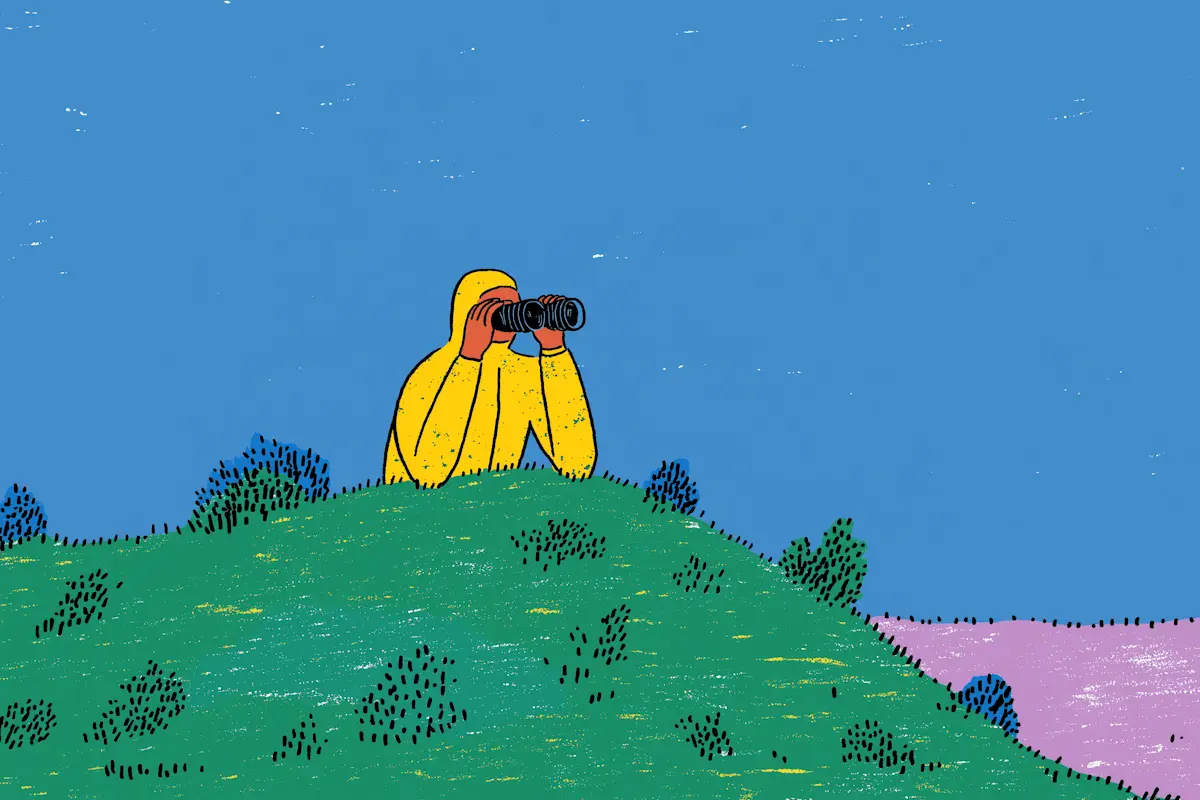AI drafting for support is transforming how customer service teams handle inquiries, helping them craft faster, clearer responses without sacrificing quality. By using AI to generate initial drafts, support agents can reduce response times and focus more on understanding and resolving issues. This approach blends technology with human expertise, making support both efficient and personal. Understanding how to select the right AI tools, integrate them smoothly into existing systems, and train your team to use them effectively is key. Whether managing routine questions or more complex concerns, AI drafting can boost your team's productivity while maintaining the brand’s voice. This article breaks down everything you need to know to get started and excel with AI-assisted support drafting.
The Essentials of AI-Assisted Response Generation
What is AI Drafting in Customer Support?
AI drafting in customer support refers to the use of artificial intelligence technologies to help generate initial responses to customer inquiries. Rather than agents composing replies entirely on their own, AI assists by providing draft texts based on the customer’s question, previous interactions, and relevant knowledge bases. This approach speeds up response times, ensures consistency, and reduces the mental load on support staff. Importantly, AI drafting does not replace human agents but supports them by automating routine parts of message creation. Agents can then review, edit, and personalize these drafts before sending them out, maintaining a human touch in conversations. By automating the initial drafting phase, AI helps teams handle higher volumes of requests without compromising reply accuracy or quality.
Identifying Core Features of AI Drafting Tools
Effective AI drafting tools combine several key features tailored to customer support environments. First, natural language understanding enables the system to interpret the intent and nuances of customer messages accurately. Next, contextual awareness ensures the AI considers past interactions and account data to personalize responses appropriately. Auto-suggestions provide agents with response options or complete draft replies for common queries, speeding up workflow. Integration capabilities with existing helpdesk platforms maintain a seamless user experience for agents. Additionally, learning algorithms allow these tools to adapt over time based on agent edits and customer feedback, improving their accuracy and relevance. Security measures ensure sensitive customer information remains protected within the drafting process. Together, these features allow AI drafting tools to enhance support teams' efficiency and effectiveness meaningfully.
Exploring Common AI Tools and Technologies in Helpdesk Writing
Several AI technologies power drafting assistance in helpdesk settings. Language models trained on large datasets generate coherent and contextually appropriate response suggestions. Machine learning algorithms classify incoming requests by intent, routing drafts tailored to each case type. Some systems use predictive text and autocomplete features to speed up message composition. Others leverage natural language generation (NLG) to create detailed, human-like replies from structured data inputs. Popular platforms often include plug-ins or APIs that integrate with customer support software such as Zendesk, Freshdesk, or Salesforce Service Cloud, enabling AI drafting directly within agents’ workflows. Beyond drafting, some tools monitor sentiment and recommend tone adjustments to better align with company style. As AI capabilities evolve, these technologies continue to become more sophisticated, offering higher quality assistance in day-to-day helpdesk writing tasks.
Integrating AI Tools into Customer Support Systems
Choosing the Right AI Tools for Your Support Team
Selecting an AI drafting tool begins with understanding your support team's specific needs and workflow. Look for solutions that offer seamless integration with your existing helpdesk platforms, ensuring minimal disruption. Features such as real-time response suggestions, customizable templates, and assistive writing tailored to your product or service can enhance agent efficiency. Consider the learning curve and ease of use: agents should find the tool intuitive enough to adopt without extensive training. Evaluate vendor support, regular updates, and scalability to accommodate future growth. Also, prioritize AI tools that allow for human oversight, ensuring agents can edit and personalize drafts to maintain authenticity. Trialing different options through demos or pilot programs helps determine which AI assistant complements your team’s style and boosts overall productivity. Ultimately, the right tool balances automation with flexibility, helping agents respond faster while maintaining quality.
Steps to Integrate AI Drafting Into Existing Systems
Integrating AI drafting tools requires a strategic approach to minimize disruption and maximize benefits. Begin by assessing your current support infrastructure to identify technical compatibility with AI solutions. Work closely with your IT team and AI vendors to plan integration timelines and necessary customization. Begin with a pilot phase involving a small group of agents to gather feedback and troubleshoot issues before a full rollout. Establish clear objectives, such as improving response speed or consistency, to measure success. Ensure the AI tool is properly configured to align with your knowledge base and customer data to provide relevant suggestions. Training sessions for agents help familiarize them with new features and best practices for AI use. Continuous monitoring during early adoption will help catch any system glitches and improve response quality. This phased, transparent approach encourages agent buy-in, supports system stability, and allows refinement before extending AI drafting capabilities to the entire support workforce.
Implementing AI Email Draft Assistance
AI email drafting assistance can significantly reduce the time agents spend composing customer replies while maintaining professionalism and accuracy. To implement this, configure the AI to analyze incoming queries and suggest personalized response drafts based on common issues and company policies. Integrate the tool with your email platform so that suggestions appear directly within the agent’s inbox or helpdesk interface. Encourage agents to review and edit AI-generated drafts to ensure tone consistency and relevance to the customer's context. Training should emphasize how to use AI suggestions as a starting point rather than a final reply, empowering agents to add personalization. Regularly update the AI’s language model and response templates to reflect product changes and feedback. Monitoring draft usage and outcomes can help identify areas for improvement. Well-implemented AI email assistance not only boosts agent efficiency but also improves response consistency and customer satisfaction by enabling quicker, clearer communication.
Training and Guidelines for Effective AI Utilization
Educating Support Agents on AI Use
Successful integration of AI drafting tools in customer support relies heavily on well-informed agents. Comprehensive education programs should cover how AI drafts responses, its capabilities, and its limitations. Agents need to understand that AI is an assistive tool designed to enhance their workflow rather than replace their judgment. Training sessions can include live demonstrations showing how to interact with the AI interface, customize suggested responses, and override or edit drafts as needed to maintain a human touch. Additionally, regular refresher courses and resources such as quick-reference guides help agents stay proficient as AI software evolves. Encouraging questions and feedback during training fosters confidence and helps identify areas where agents require additional support, ultimately ensuring they are prepared to use AI tools effectively in daily support interactions.
Establishing AI Usage Protocols
To maximize the benefits of AI drafting tools while minimizing potential pitfalls, organizations must establish clear protocols that define how and when AI should be used. This includes setting guidelines on reviewing AI-generated content before sending, specifying circumstances where human judgment is critical, and outlining escalation processes for complex or sensitive inquiries. Protocols should also address data privacy practices when handling customer information through AI systems. By documenting these procedures, teams ensure consistent application of AI assistance across all customer touchpoints. Protocols serve as a foundation for accountability, helping to avoid over-reliance on AI drafts and maintain high standards of accuracy, tone, and professionalism. Communicating these rules clearly to all support staff is essential for alignment and smooth operational flow.
Setting Up AI Response Guidelines for Consistency
Creating standardized guidelines tailored to AI-assisted drafting ensures that responses remain consistent in style, tone, and brand messaging. These guidelines typically encompass preferred language, politeness formulas, and key messaging points to maintain the organization’s voice across all customer interactions. Many AI tools allow customization or training on these guidelines, helping the AI generate responses aligned with company standards. Establishing clear parameters on when to personalize content or add empathetic elements enables agents to fine-tune drafts efficiently. Consistency in AI-assisted responses builds customer trust and reinforces a unified brand image, reducing misunderstandings and fostering positive experiences. Periodic reviews of these guidelines ensure they evolve alongside changes in brand strategy and customer expectations, keeping the support team aligned and effective.
Best Practices for AI-Enhanced Customer Interactions
Maintaining Quality with AI-generated Drafts
Ensuring high-quality responses while using AI-generated drafts starts with viewing the AI as a helpful assistant rather than a full replacement of human skill. AI can quickly produce initial drafts or suggestions, but these should always be reviewed carefully by support agents. Agents need to verify accuracy, relevance, and clarity, correcting any misinterpretations or factual mistakes the AI may make. It's also important to customize AI outputs for individual customer contexts rather than sending generic replies. Regularly updating AI models with fresh data and specific terminology from your business helps maintain accuracy over time. Incorporating feedback loops where agents flag errors or improvement opportunities will refine AI suggestions, allowing them to better meet customer needs. Balancing speed with thoughtful editing supports a consistent standard of quality that preserves customer trust.
Ensuring AI Messages Match Brand Voice and Tone
Consistency in brand voice and tone plays a key role in customer experience and should extend into AI-assisted communication. To align AI-generated messages with your brand’s personality, start by training your AI tool with sample responses that exemplify your desired style, whether formal, friendly, empathetic, or professional. Establishing clear style guidelines for tone, language, and formality helps agents tweak AI drafts appropriately. It's vital to monitor AI replies regularly to catch any deviations from your brand voice and make necessary adjustments in training data or workflow. Some AI tools allow customization options such as preferred phrases and sentence structures, allowing deeper alignment with your brand. When the AI reflects your company’s unique communication style, customers receive a cohesive and authentic experience that strengthens brand loyalty.
Balancing Automation and Human Insight
Artificial intelligence excels at handling routine queries and generating quick drafts, but human insight remains critical for complex, sensitive, or nuanced interactions. Successful AI implementation combines automation with the empathy, judgment, and problem-solving skills of support agents. One effective approach is using AI to manage initial drafting, response suggestions, and fact retrieval, thereby freeing agents to focus on personalizing replies and addressing emotional or complicated issues. Clear guidelines should delineate when to rely on AI and when to escalate or intervene with human decisions. Maintaining this balance helps avoid over-automation that can feel impersonal while harnessing AI’s speed and efficiency. Ultimately, blending AI with human expertise creates superior support experiences that are both efficient and truly connected to customer needs.
Addressing and Resolving AI Implementation Challenges
Enhancing AI Response Accuracy
Ensuring AI-generated responses are accurate is fundamental for maintaining customer trust and support quality. Achieving high accuracy begins with training AI models on diverse, real-world customer data relevant to your industry and specific product or service offerings. Regularly updating the training datasets helps the AI adapt to evolving customer language patterns and emerging issues. Additionally, incorporating human-in-the-loop processes—where agents review and correct AI drafts—provides valuable feedback loops that refine AI algorithms over time. Leveraging contextual information, such as previous interactions or detailed customer profiles, can also enhance AI’s ability to suggest precise and tailored responses. Monitoring AI performance through metrics like response relevancy and customer satisfaction scores is critical to identify gaps. When inaccuracies arise, promptly addressing them by tweaking model parameters or retraining with new data helps maintain response quality. Combining these strategies ensures AI aids support teams with accurate, helpful drafts that streamline workflows rather than introducing errors.
Data Privacy and Security in AI Implementations
Integrating AI into customer support mandates a rigorous focus on data privacy and security to protect sensitive customer information. Begin by choosing AI solutions that comply with industry standards and regulations such as GDPR, CCPA, or HIPAA, depending on your geographic and sectoral context. Data encryption during storage and transmission, alongside strict access controls, helps prevent unauthorized data exposure. It’s crucial to anonymize or pseudonymize customer data used for AI training whenever possible to minimize privacy risks. Transparent communication with customers about how their data is used in AI processes fosters trust and supports compliance. Regular security audits and vulnerability assessments should be scheduled to detect and mitigate potential risks proactively. Establishing clear data retention policies ensures that sensitive information is not kept longer than necessary. Security-minded implementation and ongoing vigilance create a robust foundation for advancing AI while safeguarding customer privacy and organizational integrity.
Managing Complex Customer Queries with AI
AI is well-suited to handle routine inquiries efficiently, but managing complex customer queries requires thoughtful integration of AI alongside human expertise. To address this, AI tools can be configured to identify queries that exceed their confidence thresholds or require nuanced judgment and then escalate these cases to skilled agents. Natural language understanding (NLU) components can assist by breaking down complex questions into manageable parts or suggesting relevant knowledge base articles to guide resolution. Additionally, AI can support agents by drafting responses that summarize the issue or highlight key points for rapid comprehension, effectively serving as an augmentation rather than replacement. Providing customer support representatives with training on when and how to leverage AI suggestions improves the handling of intricate cases. Continual refinement of AI’s understanding through feedback on complex interactions ensures gradual improvement in its capability to assist with multifaceted support scenarios. This balanced approach enhances efficiency while maintaining the quality and personalization customers expect in complicated situations.
Leveraging AI to Boost Support Productivity
Reducing Response Times Through AI Integration
AI-powered drafting tools significantly reduce response times in customer support by generating prompt, relevant reply suggestions for agents. These tools analyze incoming queries and quickly craft draft responses based on context, allowing agents to focus on reviewing and personalizing rather than composing from scratch. The automation of routine communication accelerates ticket resolution and helps keep response SLAs on track. Additionally, AI can triage requests by prioritizing urgent cases or routing them to the most appropriate agents, further speeding up the support process. By streamlining these early stages of response generation, AI integration helps support teams maintain efficiency during high ticket volumes without sacrificing reply quality.
Improving Confidence and Reducing Stress for Agents
Support agents often face pressure to respond quickly and accurately, which can lead to stress and burnout. AI drafting assistance alleviates this burden by offering high-quality response templates and suggestions that agents can adapt. This guidance boosts agent confidence, especially for less experienced team members, as they have a reliable baseline to build from. The availability of AI support also reduces the cognitive load by minimizing repetitive typing and decision fatigue, enabling agents to manage their workload more comfortably. As a result, agents can approach each interaction with greater assurance and reduced anxiety, which contributes to better overall job satisfaction and performance.
Utilizing AI Analytics for Continuous Improvement
AI tools not only assist with drafting responses but also provide valuable analytics that drive ongoing support improvements. These systems collect data on common queries, response effectiveness, and agent performance. Analysis of this data highlights trends, identifies knowledge gaps, and pinpoints areas where AI suggestions need refining. Support teams can leverage these insights to update training materials, refine AI algorithms, and optimize workflows. This feedback loop ensures the AI system evolves to better align with customer needs and company standards. Over time, AI-driven analytics become a strategic asset for elevating service quality and achieving measurable productivity gains.
Practical Steps to Advance with AI in Support Drafting
Immediate Actions to Kickstart AI in Support
To effectively kickstart AI integration in your customer support drafting, begin by evaluating the current workflow to identify repetitive tasks that consume significant time. Introducing AI tools in these areas can quickly demonstrate tangible efficiency gains. Next, select user-friendly AI drafting solutions that align with your team's technical skills and support volume. Conduct pilot tests with a small group of agents to gather feedback and fine-tune the tool’s settings for your specific use cases. Providing quick training sessions ensures agents understand how to leverage AI assistance without sacrificing quality. Additionally, establish clear objectives, such as reducing average response time or improving draft accuracy, to monitor early outcomes and build momentum for wider implementation.
Emphasizing Experimentation with AI Tools
Experimentation is critical to uncovering the full potential of AI drafting tools within your support operations. Encourage your support team to actively engage with different AI features, such as response suggestions, sentiment analysis, and personalized email drafts. Creating an environment where agents can test and report on AI effectiveness helps identify the most impactful functionalities for your needs. It’s also valuable to regularly review new AI updates and integrations to keep pace with advancements. By fostering a culture open to iterative testing, organizations can adapt AI tools dynamically, fine-tuning them to fit evolving customer expectations and support challenges.
Reflecting on the Impact of AI on Speed and Quality
After implementing AI-assisted drafting, dedicate time to analyze its effects on both response speed and the quality of customer communications. Compare key metrics such as average resolution time, case backlog, and customer satisfaction scores before and after AI adoption to gauge practical benefits. It’s important to assess whether drafts generated by AI require minimal editing or if quality standards are consistently met. Gathering feedback from both customers and support agents offers insights into how well AI integrates with human judgment. Reflection helps identify any gaps where AI may need adjustment or further training support, ensuring that gains in speed do not come at the expense of meaningful, clear, and empathetic communication.
How Cobbai Eases AI Drafting Challenges in Support
Customer service teams often wrestle with striking the right balance between speed and quality when using AI to draft responses. Cobbai’s approach addresses these pain points by integrating AI assistance directly into the agent's workflow. With the Companion AI agent, support representatives receive real-time draft suggestions crafted from relevant knowledge bases and prior interactions, helping them respond faster without starting from scratch or losing accuracy. This ensures that responses remain aligned with brand voice and company guidelines, a key concern when adopting AI drafting tools.Cobbai’s unified platform ties together a modern inbox, chat, and knowledge hub, which automatically feeds context into AI-powered suggestions. Agents no longer need to switch between systems to find accurate information or templates, reducing cognitive overhead and response time. The platform’s governance features give teams control to customize the tone, define AI boundaries, and test outputs before going live, fostering trust in AI-generated drafts and maintaining consistency across agents.Beyond drafting, Cobbai’s AI continuously learns from customer interactions, surfacing next-best actions and routing complex queries efficiently. This reduces strain on human agents and helps them focus on high-impact cases while AI assists with routine drafting tasks. Teams also benefit from insight tools like VOC and Topics, which highlight recurring issues and training needs, enabling continuous improvement and fine-tuning of AI-generated content.By addressing common concerns around accuracy, consistency, and compliance, Cobbai’s AI-powered drafting support enhances the productivity and confidence of customer service professionals, allowing them to deliver timely and thoughtful replies that meet evolving customer expectations.