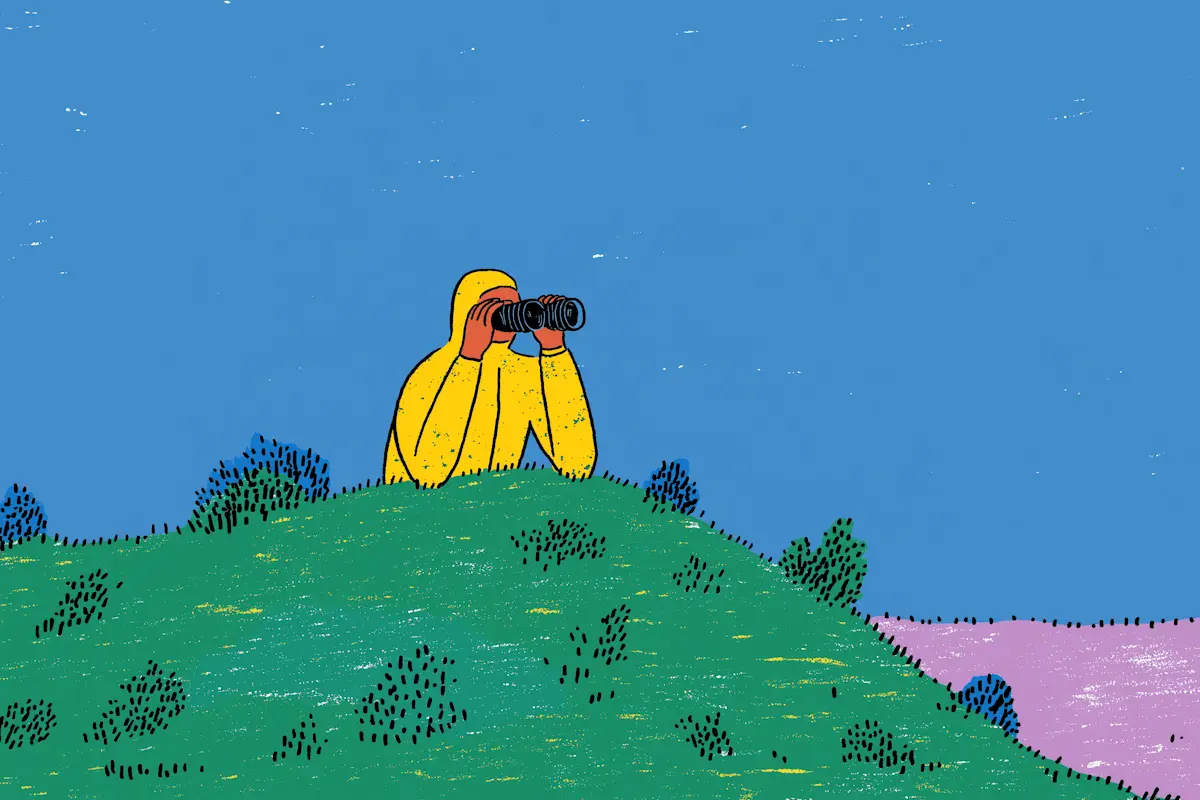AI assist troubleshooting is transforming how customer support teams manage and resolve issues. By integrating artificial intelligence into the troubleshooting process, support agents can quickly identify problems, prioritize tickets, and access tailored solutions—all in real time. This technology not only speeds up resolution times but also helps maintain consistent, high-quality service. Understanding how AI works alongside human agents and learning to implement these tools effectively can make a noticeable difference in customer satisfaction and team productivity. This guide explores the key features of AI in troubleshooting, practical steps for adoption, and real-world examples demonstrating its impact on customer support workflows.
Understanding AI-Assisted Troubleshooting in Customer Support
What Is AI Assist Troubleshooting?
AI assist troubleshooting refers to the use of artificial intelligence technologies to support customer service agents in diagnosing and resolving customer issues. Instead of replacing human agents, AI acts as a companion tool that enhances their efficiency and accuracy during support interactions. This can involve automated analysis of incoming support tickets, suggesting relevant solutions, providing diagnostic insights, or guiding agents through complex troubleshooting steps. By quickly interpreting vast amounts of data from customer histories, product manuals, and previous resolutions, AI enables agents to identify problem causes and next steps much faster than manual methods alone. Essentially, AI assist troubleshooting serves as a smart assistant that helps improve both the speed and quality of customer support resolutions.
Why AI Matters for Troubleshooting Support Tickets
Support tickets often contain a wide range of issues, from technical glitches to account problems, with varying complexity. AI matters in this context because it can process and categorize large volumes of tickets, highlighting urgent cases and filtering routine inquiries for faster handling. It helps reduce cognitive overload for agents by surfacing the most relevant information related to a particular issue. This dynamic support not only accelerates resolution times but also ensures more consistent handling of tickets, minimizing errors caused by human oversight. Additionally, AI can spot patterns across tickets that might indicate widespread system issues, enabling proactive measures. Therefore, AI plays a critical role in transforming support operations by making troubleshooting more structured, data-driven, and responsive.
Benefits of Using AI in Customer Support Troubleshooting
Implementing AI in customer support troubleshooting delivers multiple benefits. First, it greatly reduces resolution times by quickly analyzing the issue and suggesting proven solutions, allowing agents to focus on more nuanced parts of the interaction. Second, AI-powered assistance improves accuracy by drawing on extensive knowledge bases and historical data to recommend the best courses of action. This consistency helps elevate overall service quality. Third, it enhances agent productivity and reduces burnout by handling repetitive tasks like ticket triage and information retrieval. Moreover, AI can continuously learn from new tickets, improving its future recommendations and adapting to emerging problems. Finally, customers benefit from faster and more precise support, leading to improved satisfaction and loyalty. Overall, AI acts as a force multiplier for troubleshooting efficiency and customer experience.
Key AI Features Enhancing Troubleshooting Efficiency
Automated Ticket Categorization and Prioritization
AI-driven ticket categorization helps streamline the support process by automatically classifying incoming tickets based on content, complexity, and urgency. By analyzing keywords, sentiment, and past interaction patterns, AI can assign tickets to the appropriate category and priority level without manual intervention. This automation reduces the time support agents spend sorting through requests and ensures that critical issues receive immediate attention. Additionally, by prioritizing tickets effectively, AI helps optimize resource allocation, allowing support teams to focus on high-impact problems first. The result is a more organized workflow, faster response times, and improved overall efficiency in managing customer issues.
Diagnostic and Resolution Suggestions Powered by AI
AI tools enhance troubleshooting by offering agents intelligent diagnostic insights and resolution recommendations. By processing large volumes of data—including product documentation, past support cases, and real-time system metrics—AI can identify potential causes and suggest practical next steps. These suggestions act as a decision-support tool that guides agents through complex issues, reducing guesswork and trial-and-error efforts. This capability not only speeds up the resolution process but also raises the accuracy of solutions delivered. Over time, machine learning models improve by learning which suggestions lead to successful outcomes, constantly refining their diagnostic intelligence to assist agents more effectively.
Analyzing Similar Past Cases for Faster Solutions
A key feature of AI in troubleshooting is its ability to quickly analyze a database of historical support tickets and identify those with similar symptoms or root causes. By referencing these analogous cases, AI can provide agents with proven solutions or workarounds that saved time in previous interactions. This case-based reasoning reduces the need for redundant investigation and leverages organizational knowledge accumulated over time. Using AI to draw parallels between new and past problems accelerates the support lifecycle and minimizes downtime for customers. It also helps maintain a more consistent approach to problem-solving across the support team.
Real-Time Agent Assistance and Decision Support
Real-time AI assistance delivers contextual support to agents while they interact with customers. This feature uses natural language processing and predictive analytics to offer actionable insights during live conversations or ticket handling. For example, AI can alert agents to potential escalation triggers, suggest relevant troubleshooting steps, or recommend personalized customer communication strategies. This on-the-fly guidance empowers agents to resolve issues more confidently and efficiently. Moreover, it helps less experienced agents handle complex situations by providing continuous learning and support, ultimately boosting the quality and speed of customer service delivery.
How to Implement AI Tools for Troubleshooting Support Tickets
Integrating AI with Existing Customer Support Systems
Successfully implementing AI tools begins with seamless integration into your current support infrastructure. Most AI troubleshooting solutions offer APIs or plugins compatible with popular customer relationship management (CRM) platforms and helpdesk software. It's important to ensure the AI tool can access existing ticket data, customer histories, and knowledge bases to provide relevant suggestions. Collaborate with your IT and operations teams to address technical compatibility, data privacy policies, and security standards. Start with a pilot phase focusing on a segment of your ticket volume, allowing you to test performance and identify any operational bottlenecks. Proper integration not only preserves workflow continuity but also empowers agents to leverage AI insights without switching between multiple platforms, enhancing overall efficiency and user experience.
Best Practices for Training Agents to Use AI Assistants
Training is crucial to maximize the benefits of AI-assisted troubleshooting. Begin by educating agents on how AI tools function and the types of recommendations they generate. Encourage agents to view AI as a collaborative assistant rather than a replacement. Provide hands-on sessions where agents can practice with AI suggestions in sandbox environments, enabling them to build familiarity and confidence without risking live customer interactions. Emphasize critical thinking by teaching agents to verify AI outputs and decide when human judgment is necessary. Regular feedback loops should be established, so agents can report discrepancies or improvements, which further refines AI performance. Clear communication about the AI's role helps reduce skepticism and fosters a culture of continuous learning and innovation.
Measuring and Optimizing AI Effectiveness in Troubleshooting
Evaluating AI performance is essential to ensure it positively impacts support operations. Key metrics include ticket resolution time, first-contact resolution rate, agent satisfaction scores, and customer feedback trends before and after AI deployment. Analyze how often agents accept or override AI suggestions to identify areas where the AI may need further tuning. Regularly review case studies where AI recommendations led to successful outcomes or failures. Use this data to retrain AI models, update knowledge bases, and adjust algorithms for improved accuracy. Additionally, involve frontline agents and supervisors in the review process to gather qualitative insights. Continuous monitoring and iterative optimization help maintain AI relevance, boosting both agent productivity and customer satisfaction over time.
Practical Examples and Use Cases of AI in Troubleshooting
Handling Common Technical Issues with AI Support
AI support tools excel at addressing repetitive technical problems that frequently arise in customer support. By analyzing ticket data, AI can recognize patterns, such as connectivity errors, password resets, or software glitches, and offer predefined solutions or guided troubleshooting steps. This not only standardizes responses but also accelerates the resolution process. For instance, AI chatbots can prompt users to perform specific actions based on the issue’s symptoms, reducing the need for human intervention in routine cases. These systems often provide agents with contextual information and suggested fixes, enabling them to resolve problems more efficiently. As a result, frontline support teams handle a higher volume of incidents with consistent accuracy while freeing up expert resources to focus on complex challenges.
Reducing Ticket Resolution Time through AI Assistance
One of the most significant benefits of AI in troubleshooting is its ability to shorten the time it takes to resolve support tickets. AI models can automatically categorize and prioritize tickets based on urgency and complexity, ensuring critical issues receive immediate attention. Diagnostic algorithms analyze incoming data, suggest probable causes, and recommend corrective actions in seconds—tasks that would otherwise require extensive manual effort. Additionally, AI-driven systems compare current tickets with historical cases to quickly identify the most effective solutions. Real-time agent assistance tools further streamline workflows by providing immediate hints and relevant knowledge base articles during interactions. By optimizing these processes, AI reduces repetitive tasks and accelerates problem resolution, leading to faster customer turnaround times.
Improving Customer Satisfaction with AI-Driven Solutions
AI enhances customer satisfaction by providing faster, more accurate, and personalized troubleshooting experiences. Customers benefit from prompt responses delivered through chatbots and virtual assistants, which reduce wait times and minimize frustration. AI-powered support systems maintain consistent service quality, even during peak demand, offering reliable guidance tailored to individual issues. By helping agents access comprehensive insights and suggested solutions, AI enables more confident and effective interactions. This leads to quicker resolutions and fewer follow-ups, which improve overall customer experience. Furthermore, AI’s ability to continuously learn from interactions helps organizations refine their support strategies over time, ensuring that the assistance provided evolves to meet changing customer needs effectively.
Leveraging AI to Elevate Your Customer Support Troubleshooting
Steps to Start Using AI Assist Troubleshooting Today
Implementing AI-assisted troubleshooting begins with a clear assessment of your current support operations. Start by identifying recurring issues and high-volume ticket types where AI could streamline resolution. Choose AI tools that integrate smoothly with your existing customer support platforms, ensuring minimal disruption. Next, set up a pilot phase where AI functionalities, like automated ticket categorization and resolution suggestions, are tested with a subset of support agents. During this phase, collect feedback to refine AI configurations and workflows. Training agents to interact effectively with AI assistants is crucial; provide hands-on sessions and materials highlighting how AI can complement their expertise. Finally, establish metrics to measure AI impact on ticket resolution times, accuracy, and customer satisfaction. With these steps, your team can begin leveraging AI to enhance troubleshooting efficiency confidently.
How AI Empowers Agents and Improves Workflow
AI empowers customer support agents by acting as a knowledgeable partner that accelerates decision-making. Instead of spending valuable time sifting through vast knowledge bases or similar past cases, agents receive context-relevant suggestions directly within their workflow. This assistance reduces cognitive load, helping agents focus on nuanced problem-solving and personalized customer interactions. AI also automates routine tasks like ticket triage and prioritization, freeing agents from monotonous work and allowing them to handle more complex issues effectively. Furthermore, real-time AI insights during conversations enable agents to adapt responses, improving resolution accuracy. By streamlining workflows and augmenting agent capabilities, AI boosts productivity and job satisfaction, ultimately leading to faster, higher-quality support outcomes.
Encouraging Adoption for Consistent Support Excellence
Fostering widespread adoption of AI-assisted troubleshooting involves more than just technology deployment—it requires cultivating a culture of trust and collaboration. Begin by clearly communicating the purpose of AI as a tool to support, not replace, agents. Encourage open dialogue where agents can share experiences and concerns about AI usage. Providing continuous training helps agents stay comfortable with evolving AI features and understand how to maximize benefits. Recognizing and rewarding successes achieved through AI collaboration reinforces positive attitudes. Engaging support leadership to champion AI initiatives further promotes consistency in usage. By addressing skepticism and demonstrating tangible improvements, organizations can ensure AI adoption becomes an integral part of delivering consistent, high-quality customer support.
How Cobbai Eases the Challenges of AI-Assisted Troubleshooting
Supporting customer service teams through troubleshooting means balancing speed, accuracy, and consistency — all while managing complex information flows. Cobbai tackles these demands by providing AI solutions that integrate naturally into agents’ workflows. Its Companion AI agent acts as a real-time copilot, offering suggested responses, knowledge snippets, and next-best actions based on ongoing conversations and historical data. This reduces the time agents spend searching for answers and helps them focus on delivering precise resolutions quickly. Cobbai’s centralized Knowledge Hub keeps internal and external resources organized and immediately accessible, ensuring agents work with up-to-date information without leaving their helpdesk environment. Meanwhile, the Inbox and Chat work together to manage and prioritize incoming tickets, with the Analyst AI agent automatically tagging and routing issues based on intent and urgency. This streamlines handling of common technical problems and escalations, helping turn support interactions into well-tracked workflows.Insight tools like Topics and VOC give teams visibility into recurring issues, enabling them to prevent future tickets by addressing root causes proactively. The Ask Cobbai interface even lets managers query operational data using simple language, uncovering trends and knowledge gaps that directly influence troubleshooting effectiveness.What sets Cobbai apart is its adaptability — teams control AI behavior, test its accuracy, and can integrate these AI agents seamlessly with established platforms like Zendesk or Salesforce. By layering AI assistance onto everyday support tasks, Cobbai boosts agent confidence and agility, helping customer service professionals troubleshoot faster and more consistently without getting overwhelmed by complexity.