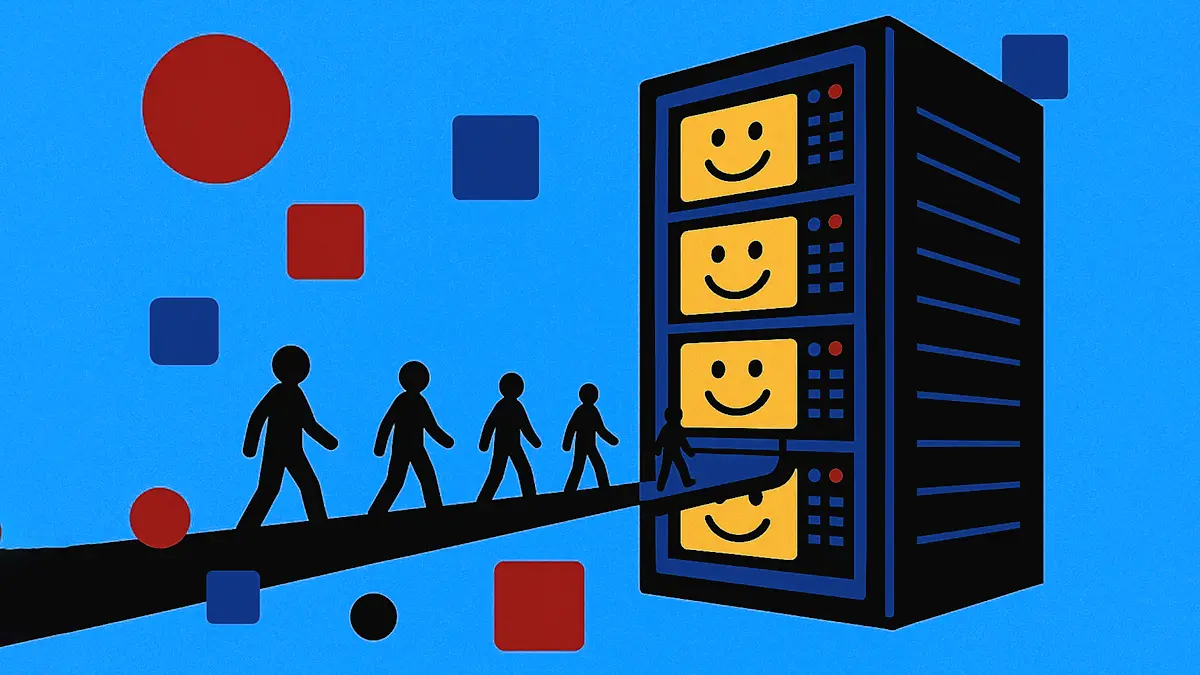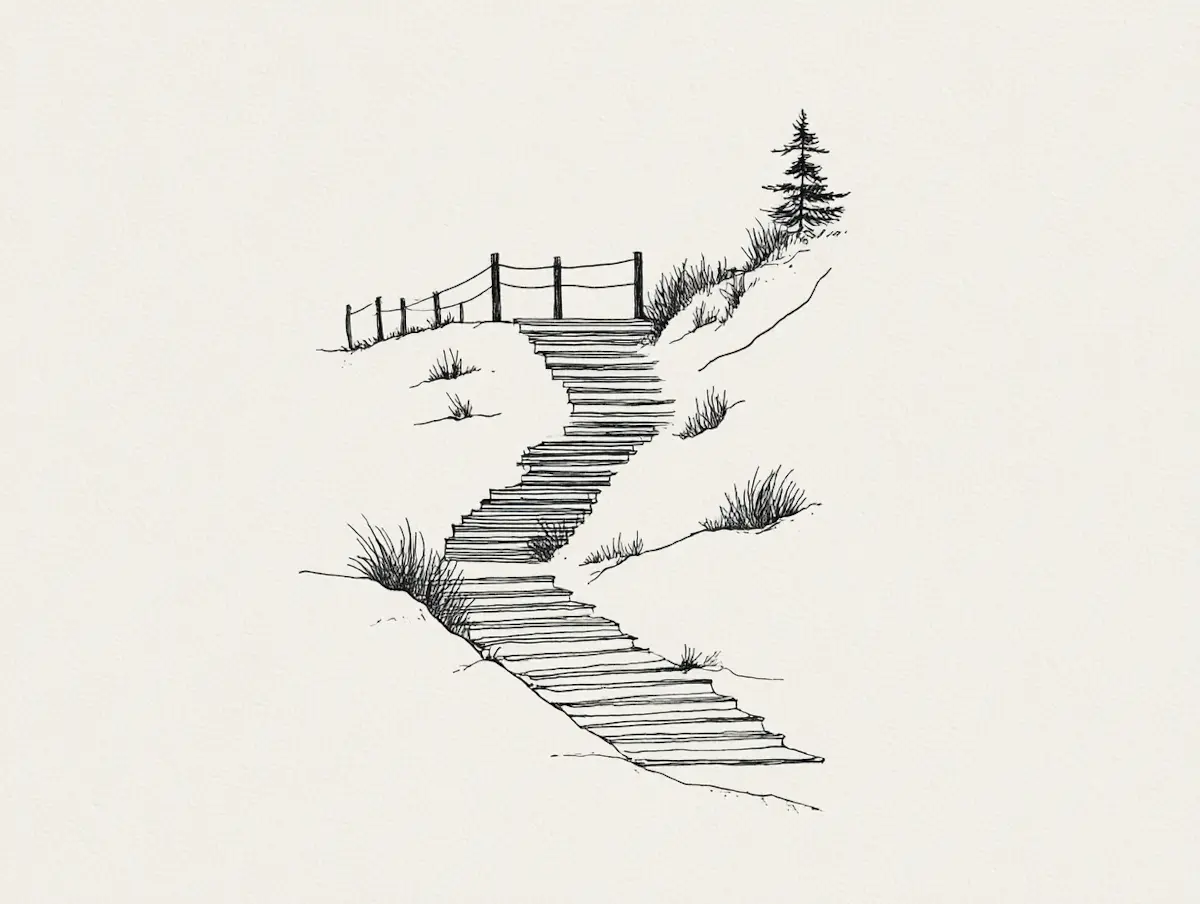Meeting the Need for Speed
In today's digital world, customers expect lightning-fast solutions to their inquiries and issues. The speed at which you can resolve customer tickets has become a make-or-break factor for customer satisfaction. If your team can't keep up with the pace, you risk losing customers to competitors who can. That's where CX workflows with automated actions come into play.
The Importance of Ticket Resolution
Ticket resolution isn't just a mundane task; it's a critical performance indicator that can make or break your customer relationships. Efficient ticket resolution leads to:
- Higher Customer Satisfaction: Prompt issue resolution ensures that customers feel valued and taken care of.
- Enhanced Brand Reputation: Word spreads quickly about companies that can resolve issues swiftly and effectively.
- Operational Efficiency: Reduced time spent on each ticket allows your team to handle more cases with the same resources.
Understanding CX Workflows and Automated Actions
At the core of accelerating ticket resolution lies the synergy between CX workflows and automated actions. CX workflows are predefined sequences of automated tasks and actions designed to streamline customer support processes and improve efficiency. These workflows are your secret weapon for turning customer feedback into actionable solutions.
Imagine a customer contacts your support team with an issue—a common occurrence in any business. Here's how CX workflows with automated actions come into play:
1. Ticket Qualification: Automated actions within CX workflows can immediately evaluate the incoming ticket. For example, if the ticket pertains to a billing issue, the system can automatically classify it as such. This step ensures that the ticket is routed to the appropriate team, saving valuable time.
2. Team Assignment: After qualification, automated actions can assign the ticket to the right support team member. If the issue requires technical expertise, the system can ensure it lands in the queue of a technical specialist. No manual intervention needed.
3. FAQ Suggestions: In cases where the issue is a common one with a known solution, CX workflows can suggest relevant Frequently Asked Questions (FAQs) to the customer or the support agent. For instance, if the customer's query aligns with a documented FAQ, the system can offer it as a resource for self-resolution.
4. Draft Personalized Responses: When it comes to responding to customers, automated actions can assist support agents by generating draft responses. For instance, if a customer inquiry pertains to a product feature, the system can draft a response with details about that feature. Agents can then personalize and send the response, saving valuable time.
5. Auto-Reply with Generative AI: In situations where immediate acknowledgment is necessary, generative AI can be incorporated into CX workflows. Automated actions can generate personalized auto-replies that acknowledge the customer's inquiry and set expectations for resolution times. This rapid response shows customers that their concerns are taken seriously.
6. Generating FAQs: CX workflows can continually update and expand your FAQ section. Automated actions identify common customer questions and generate new FAQ entries. This process ensures that your FAQ section remains relevant and helpful.
7. Pushing Best Next Actions: Automated actions go a step further by providing real-time recommendations to support agents. For example, if a customer reports a recurring issue, CX workflows can suggest the best course of action based on historical data and context. This guidance empowers agents to address issues efficiently.
By incorporating these automated actions into CX workflows, your customer support team can provide quicker, more efficient solutions, and deliver a superior customer experience. These examples illustrate the practicality and effectiveness of using CX workflows and automated actions to streamline ticket resolution processes.
Related Post: Boosting Productivity in Customer Care: The CX Workflow Advantage
Best Practices for Effective Ticket Resolution with Automated Actions
Now that you're ready to embark on your CX workflow journey with automated actions, here are some best practices to ensure success:
- Continuous Monitoring and Improvement: Regularly assess the performance of your CX workflows and automated actions, fine-tuning them to adapt to changing customer needs.
- Empower Your Team: Ensure that your support team understands the value of automated actions and how they contribute to the organization's success.
- Stay Customer-Centric: Always keep the customer at the center of your efforts. Your CX workflows with automated actions should be designed with the customer's best interests in mind.
Accelerate Ticket Resolution, Delight Customers with Automated Actions
CX workflows powered by automated actions are the key to accelerating ticket resolution, boosting customer satisfaction, and staying ahead in today's competitive market. By implementing these workflows into your customer care strategy, you can unlock faster solutions and create delighted customers who are more likely to stay loyal to your brand. It's time to take the leap and harness the power of CX workflows with automated actions to transform your customer care operations.