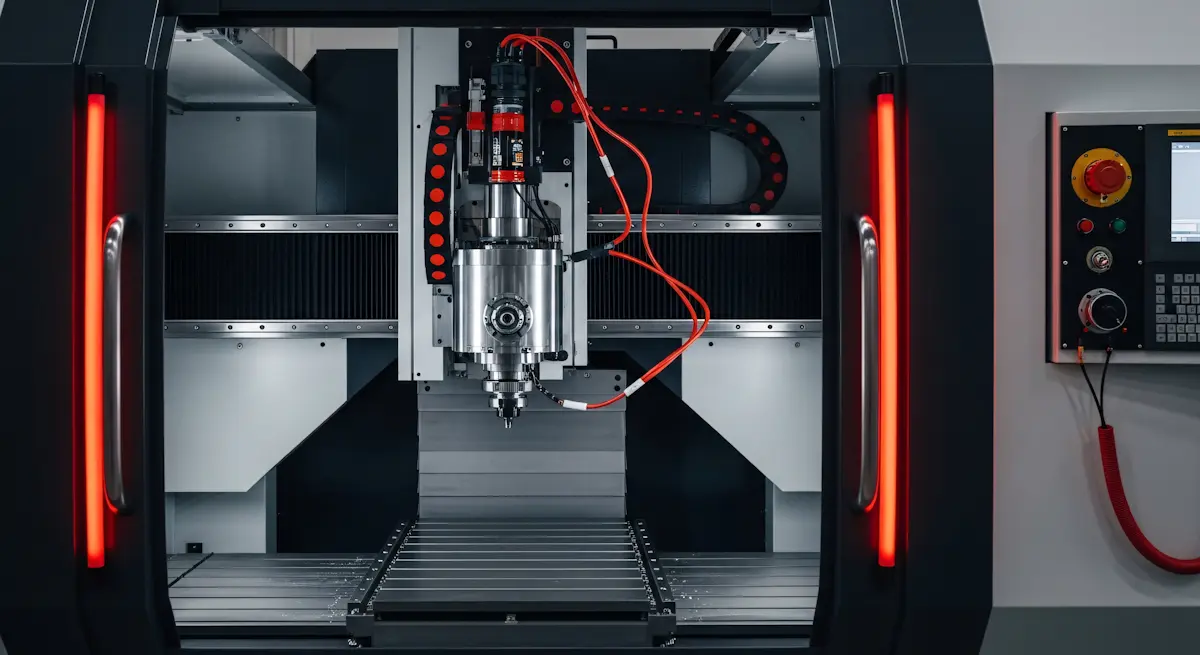Email classification AI support is transforming how businesses manage the constant flow of incoming messages. By automatically sorting, tagging, and routing emails, AI helps reduce manual effort and speeds up response times. This technology goes beyond simple filtering; it understands the content and intent behind each message, enabling more accurate organization and prioritization. For anyone looking to streamline email workflows and improve communication efficiency, mastering AI-driven email classification is a game-changer. This guide covers the essential technologies, setup strategies, and practical tips to get started with automated email handling that adapts as your needs evolve.
Exploring AI in Email Management
The Role of AI in Modernizing Email Communication
Artificial intelligence plays a pivotal role in transforming the traditional email experience into a more streamlined and intelligent communication channel. AI-driven systems analyze incoming messages to identify key elements such as the sender’s intent, urgency, and content type. This enables automated sorting and prioritization that goes beyond simple rule-based filters. By understanding the context and nuances of emails, AI supports more personalized and relevant responses. This modernization reduces the time users spend managing cluttered inboxes and enhances overall productivity. Moreover, AI can detect patterns and anomalies, helping to combat spam and phishing attacks more effectively. In customer support environments, AI-powered email classification contributes to faster issue resolution and improves customer satisfaction by ensuring that inquiries reach the most appropriate teams promptly. Ultimately, AI-driven solutions help businesses and individuals maintain better control over their communication flow, fostering clearer, timely, and more efficient exchanges.
Understanding the Automation of Email Handling
Automating email handling involves using AI algorithms to replicate and improve upon manual processes such as sorting, tagging, and routing messages. This automation begins with analyzing the email’s content to detect intent—whether it’s a question, request, or notification. Once classified, emails can be automatically tagged with relevant categories, making it easier to organize and search through vast volumes of correspondence. Routing is another crucial step where AI directs messages to the right recipient or department, eliminating delays caused by manual forwarding. This reduces human error and accelerates response times. Automation also supports continuous learning: by monitoring user interactions and feedback, AI systems refine their classification accuracy over time. The combined effect is a dynamic, hands-free email workflow that adapts to evolving communication patterns. This approach not only reduces workload but also frees up valuable human resources to focus on complex tasks that require judgment and creativity.
Core Technologies Behind AI Email Classification
Technologies Enabling AI & Machine Learning in Email Management
AI and machine learning form the backbone of automated email management, leveraging a suite of technologies to accurately classify and handle emails. Natural Language Processing (NLP) is fundamental, allowing systems to interpret and analyze the textual content of incoming messages. Techniques like tokenization, named entity recognition, and sentiment analysis enable the AI to understand context, intent, and urgency embedded within an email. Alongside NLP, supervised learning models such as support vector machines, decision trees, and neural networks are trained on large datasets of labeled emails. These models learn to predict relevant tags or categories, enhancing classification accuracy over time.Another crucial technology is Optical Character Recognition (OCR), which allows automated systems to process text from scanned attachments or images within emails. Email parsers facilitate extracting structured data like dates, addresses, or order numbers, streamlining downstream automation tasks. Integration platforms and APIs connect AI-powered classifiers with existing email servers and customer service software, ensuring seamless workflow automation. Together, these technologies empower organizations to reduce manual sorting, prioritize critical communications, and improve overall email responsiveness.
Advancements in AI for Enhanced Email Processing
Recent developments in AI have significantly elevated the capabilities of email processing systems. Transformer-based language models, such as BERT and GPT, provide a deeper understanding of language nuances, allowing for more precise email intent detection and disambiguation of complex queries. These models excel in context retention, which is crucial when handling multi-turn email conversations or subtle linguistic cues.Furthermore, transfer learning techniques enable AI to adapt pre-trained models to specific organizational contexts with minimal additional data, accelerating deployment and improving categorization relevant to niche industries. Reinforcement learning introduces dynamic optimization, where the system improves its routing decisions based on feedback and results, fine-tuning prioritization rules automatically.Advances in real-time processing and cloud-based AI services have also enhanced scalability, enabling organizations to manage high email volumes without latency. Combining AI-powered tagging, intent recognition, and smart filtering creates holistic automation workflows that reduce human intervention and improve precision in managing diverse inboxes. These innovations make email classification more efficient, responsive, and tailored to evolving business needs.
Setting Up AI-Powered Email Classification
Selecting the Appropriate AI Tools for Email Classification
Choosing the right AI tools for email classification is crucial to ensure accurate sorting and efficient workflow automation. Start by assessing your specific email volumes, types of queries, and the complexity of categories needed. Some AI platforms specialize in natural language processing (NLP) and can handle subtle language nuances, making them suitable for intent detection and advanced triage scenarios. Look for tools that offer easy integration with your existing email clients and support customizable models to match your organization’s requirements. Consider cloud-based solutions for scalability and regular updates or on-premises options if data privacy is a priority. Additionally, evaluate whether the tool provides pre-built classifiers or requires you to train custom models. User-friendliness, vendor support, and pricing models are also important factors. By carefully selecting AI tools tailored to your business context, you lay the foundation for a smooth and effective email classification process.
Designing AI Models for Precise Email Intent Recognition
Building AI models that accurately recognize email intent demands thoughtful design and quality data. Begin with gathering a diverse and representative email dataset, clearly labeled according to different intents such as inquiries, complaints, or requests. Machine learning techniques, particularly supervised learning with NLP algorithms, can then be employed to teach the model how to detect intent based on keywords, context, and phrasing. Experiment with different algorithms—like support vector machines, decision trees, or deep learning models such as transformers—depending on the complexity of intent categories. Incorporate techniques like tokenization, entity recognition, and sentiment analysis to enhance the model’s understanding of nuances. It’s useful to continuously validate and refine your models using test datasets, checking performance metrics such as precision, recall, and F1 score. Focusing on context-aware intent detection helps reduce misclassification and improves downstream automated processing.
Creating a Framework for Email Tags and Categories
Establishing a coherent and scalable framework for tagging and categorizing emails is key to successful AI-driven classification. Begin by defining a clear set of categories aligned with your business processes—these might include customer support, sales inquiries, technical issues, or internal communications. Within each category, create detailed tags that allow for finer differentiation, such as product type, urgency, or customer segment. A hierarchical structure can help manage complexity, allowing broader categories to be broken down into more specific tags. Consider using standardized naming conventions and documenting them to maintain consistency. The framework should be flexible enough to accommodate new tags as your needs evolve. Engage stakeholders from various departments to ensure the categories and tags reflect real-world usage and priorities. When combined with AI intent recognition, this framework enables precise sorting and facilitates automated routing, reporting, and analytics.
Implementing Tagging and Routing Automation
Applying AI for Efficient Email Tagging
Efficient email tagging is crucial for organizing and prioritizing incoming messages. AI can automatically analyze the content, sender, and context of each email to assign relevant tags such as “support request,” “billing inquiry,” or “urgent.” This process relies on natural language processing (NLP) models trained to detect specific keywords, phrases, and email intent. By automating tagging, organizations reduce manual sorting efforts, allowing teams to focus on responses rather than organization. Additionally, AI-driven tagging improves accuracy over time by learning from past corrections and user feedback, adapting to shifts in email content or terminology. This dynamic tagging supports efficient categorization, ensuring important emails get the right attention promptly.
Streamlining Email Routing with Automated Processes
Automated routing leverages AI to direct emails to the most appropriate team or individual based on content analysis and organizational rules. Once emails are tagged, AI systems evaluate the tag and other metadata such as sender priority or past interactions to decide the best routing pathway. This eliminates delays caused by manual forwarding and minimizes the risk of emails getting lost or misdirected. For example, a billing-related email can be instantly sent to the finance department, while a technical support request goes to the engineering team. Streamlining routing not only speeds up response times but also balances workloads and improves overall service quality by ensuring specialists handle relevant inquiries.
Seamlessly Integrating AI Solutions with Existing Email Systems
Successful implementation of AI tagging and routing requires smooth integration with current email platforms and workflows. This often involves connecting AI services via APIs or plugins that work within popular email clients or servers. The goal is to automate classification and routing without disrupting existing processes or user experiences. Integration should support real-time processing to keep email flows uninterrupted and maintain synchronization across multiple devices or systems. Additionally, administrators need control panels or dashboards to configure AI behavior, monitor system performance, and adjust settings as needed. Prioritizing compatibility and ease of deployment ensures that AI solutions complement rather than complicate current email management setups.
Optimizing Email Workflows with AI
Addressing the Challenges of Misclassified Emails
Misclassification of emails can disrupt workflows, cause missed priorities, and waste valuable time. AI-powered email classification systems are not flawless, and occasional errors are inevitable, especially during initial deployment or with complex email content. Identifying the root causes of misclassification is the first step to overcoming these challenges. Often, errors stem from ambiguous language, lack of adequate training data, or insufficiently defined categories. Implementing a feedback loop where users can flag and correct misclassified emails helps to improve accuracy. Leveraging advanced natural language processing techniques can also refine how AI interprets the intent behind emails. Establishing clear, specific tagging criteria and continuously updating the system with new examples ensures the AI adapts to evolving language and business contexts. This proactive approach minimizes the impact of misclassification and supports smoother email processing.
Fine-Tuning AI Systems with Continuous Learning Cycles
The strength of AI in email classification lies in its ability to learn and improve over time. Continuous learning cycles are essential to keep the AI system relevant and accurate. This process involves regularly feeding the model new data, including corrected classifications and fresh email samples reflecting current communication trends. Fine-tuning leverages techniques such as incremental training and active learning, where the AI requests clarification on ambiguous cases to enhance its understanding. Monitoring model performance metrics like precision, recall, and classification confidence allows for timely adjustments. It's also vital to test updates in controlled environments before full deployment to prevent workflow disruptions. By embedding continuous learning practices, organizations ensure their AI systems evolve alongside changing communication patterns, leading to more efficient and reliable email management.
Upholding Privacy and Security Standards in Email Automation
Automating email classification introduces critical considerations regarding data privacy and security. Since emails often contain sensitive information, it's crucial to comply with regulations such as GDPR, HIPAA, or industry-specific standards. Implementing robust encryption methods for data transmission and storage safeguards information from unauthorized access. Access controls and audit trails ensure transparency and accountability within automated systems. When employing cloud-based AI tools, understanding data residency and third-party compliance practices is essential. Anonymizing or minimizing data used for model training reduces privacy risks. Clear communication with employees and customers about how their data is used in automation builds trust. Striking a balance between leveraging AI capabilities and maintaining strict privacy standards protects both the organization and its stakeholders, fostering ethical and secure email automation practices.
Practical Guide to Email Classification Automation
Preparing Email Infrastructure for AI Deployment
Before deploying AI for email classification, ensuring your email infrastructure can support automated processes is crucial. Begin by auditing your existing email systems to identify compatibility and integration points. This typically involves verifying that your email server or cloud-based provider offers API access or supports protocols like IMAP or SMTP, making it feasible for AI tools to interact with incoming messages. Additionally, organize your email data by archiving outdated messages and cleaning up folder structures to improve the accuracy of AI training and classification. Security measures such as encryption and multi-factor authentication should be reviewed and enhanced, maintaining privacy standards while allowing AI components to operate effectively. Preparing data storage systems for the volume of incoming and processed emails is also essential, as AI solutions often generate metadata and classification logs that require systematic management. Establishing this solid foundation helps AI deployments integrate smoothly and perform reliably within your email environment.
Configuring AI Tools and Setting Operational Parameters
Once your infrastructure is ready, configuring AI tools to suit your organization's needs is the next step. Begin by selecting models and algorithms tailored to email intent detection and triage automation relevant to your use cases. Define clear operational parameters, including classification categories, tagging conventions, and routing rules aligned with your workflow. Training the AI with a representative dataset that reflects the diversity of your incoming emails improves accuracy significantly. Many AI tools offer options to customize thresholds that determine when an email is auto-classified versus reviewed manually, balancing automation with quality control. Integration settings like frequency of email scanning, batch sizes for processing, and alert mechanisms for exceptions should also be configured. Careful calibration ensures that AI systems work efficiently and align with business objectives without overwhelming users or creating bottlenecks.
Monitoring AI Performance and Making Necessary Adjustments
Implementing AI email classification is an ongoing process requiring continuous monitoring to achieve optimal results. Regularly review performance metrics such as classification accuracy, false positives, and response times through dashboards or reporting tools provided by AI platforms. Pay attention to patterns of misclassification, which may indicate the need for model retraining or adjustments in tagging schemes. User feedback from teams interacting with auto-classified emails provides practical insights for refinement. Implementing a feedback loop where corrections are fed back into the AI system enables it to learn and adapt over time, improving precision. Additionally, keep an eye on system resource use to maintain efficiency and prevent slowdowns. Periodic audits ensure the AI's respect for privacy policies and compliance standards is maintained. By actively managing and fine-tuning AI models, organizations can sustain effective automation that evolves with changing communication demands.
Real-World Impact of AI in Email Management
Accelerating Response Times in Customer Service with AI
AI-driven email classification accelerates response times by quickly identifying the intent and urgency of incoming customer inquiries. By automatically categorizing and prioritizing emails, AI ensures that high-priority messages, such as urgent support requests or complaints, are flagged for immediate attention. This automation reduces the manual sorting that often causes delays and allows customer service agents to focus on resolving issues promptly. Additionally, AI can suggest relevant response templates or knowledge base articles based on the email content, enabling faster and more accurate replies. The result is improved customer satisfaction and a more efficient support workflow, as teams spend less time sifting through inboxes and more time solving customer problems.
Enhancing Collaboration Within Teams Through Automated Routing
Automated routing powered by AI streamlines collaboration by directing emails to the right team members based on subject matter and expertise. This targeted distribution prevents bottlenecks caused by misdirected messages and reduces the need for manual forwarding. When emails are automatically sent to the appropriate department or individual, team members can collaborate more effectively on relevant tasks without wasting time on irrelevant communications. AI systems can also assign emails based on workload capacity, ensuring balanced task distribution across the team. These improvements foster clear communication channels and faster decision-making, empowering teams to work together with greater clarity and efficiency.
Minimizing Manual Email Handling and Boosting Productivity
Implementing AI for email classification and automation significantly reduces the volume of manual email handling. Routine tasks such as sorting, tagging, and prioritizing emails are automated, freeing employees from repetitive inbox management. This shift allows staff to dedicate more time to higher-value activities like strategic planning and problem-solving. Moreover, AI-powered systems support productivity by maintaining organized inboxes and ensuring important messages do not get lost. Automated workflows enable consistent processing without human error, reducing follow-up delays and improving operational accuracy. By minimizing email handling burdens, organizations can achieve smoother communication flows and enhanced overall workplace productivity.
Starting Your Journey with AI Email Classification
Evaluating Challenges in Your Current Email Management Practices
Before adopting AI for email classification, it’s vital to understand the specific challenges your current system faces. Common issues include overwhelming email volume, inconsistent email sorting, and delayed response times. Examine how emails are currently categorized, the accuracy of manual tagging, and the frequency of misrouted messages. Identify bottlenecks such as repetitive task handling or excessive manual triage that slow down overall communication workflows. By clearly identifying pain points, whether they relate to customer support requests, internal communication, or lead qualification, you establish a focused baseline. This evaluation will guide the customization of AI algorithms to address these weaknesses and improve efficiency effectively.
Experimenting with Various AI Tools to Determine Best Fit
With challenges identified, exploring different AI-powered email management tools is the next logical step. Various solutions offer diverse capabilities—some excel in email intent detection, while others provide robust email tagging or triage automation features. Trial periods or demo versions allow you to observe how well a tool handles your specific email volume, languages, and complexity. Consider factors like integration ease with your existing mail systems, user interface intuitiveness, and adaptability to changing email patterns. Testing multiple solutions also reveals trade-offs between accuracy, speed, and configurability. Selecting a tool that aligns with your operational needs and scales with your business ensures smoother adoption and better return on investment.
Structuring Your AI Implementation for Long-Term Success
Implementing AI for email classification is more than just installing software; it requires a strategic framework to sustain benefits over time. Start by defining clear objectives and performance metrics, such as reduction in response time or improvement in classification accuracy. Develop a phased rollout plan, beginning with pilot testing on select inboxes or departments before organization-wide deployment. Regularly monitor AI outputs to catch and correct misclassifications early, and establish feedback loops involving human reviewers to refine models continuously. Ensure data privacy compliance and maintain transparency with users about AI’s role in email processing. By embedding ongoing training, evaluation, and human oversight into your AI email management strategy, you create a resilient system that adapts to evolving communication needs and maintains high efficiency.
How Cobbai Eases Email Classification Challenges with AI-Driven Automation
Managing the constant flow of customer emails demands tools that go beyond simple filtering. Cobbai addresses core pain points in email classification by combining autonomous AI agents with an integrated helpdesk platform, providing a seamless way to classify, tag, and route incoming emails efficiently. Instead of relying on rigid, rule-based sorting, Cobbai’s Analyst AI agent intelligently understands email intent in real time, enabling accurate categorization even as customer concerns evolve. This reduces the burden on human agents who often face delays caused by misclassified or overlooked messages.The platform’s Inbox unifies email with chat and ticketing systems, making it easier for support teams to track, prioritize, and respond to requests without switching contexts. By automatically tagging emails based on content and urgency, it facilitates swift routing to the right team or individual, preventing bottlenecks that commonly occur with manual triaging. Companion AI supports agents by suggesting draft responses that align with the classified intent, helping maintain consistency and speed in replies while freeing agents to focus on complex cases.Furthermore, Cobbai’s framework allows continuous monitoring and refining of AI models through governance controls. This ensures classification remains accurate over time and respects organizational privacy standards. The Knowledge Hub complements this by providing up-to-date information that AI agents reference to maintain context and relevance when handling emails. Together, these features streamline workflows, reduce human error, and create a responsive email management process that supports both customer needs and operational efficiency.