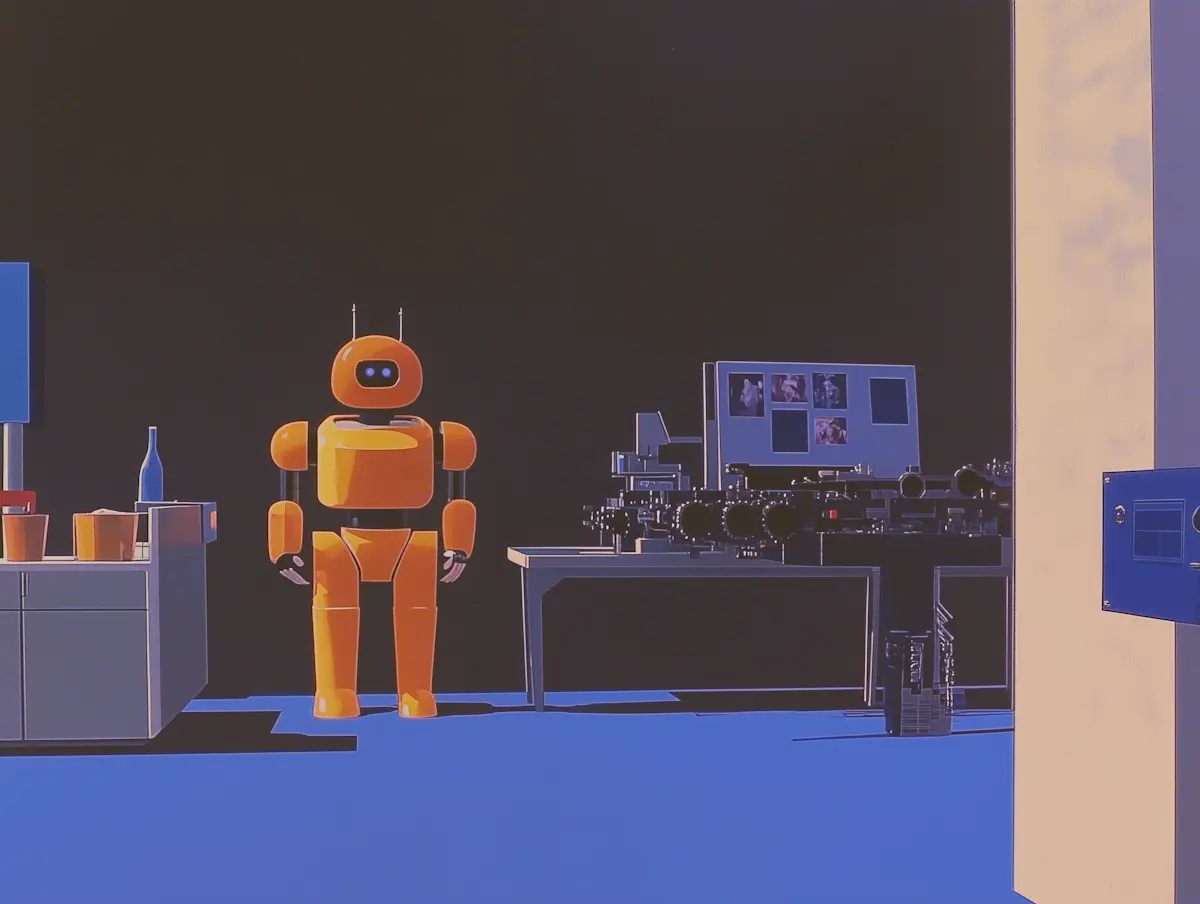Helpdesk integrations AI are transforming how businesses manage customer support by combining intelligent automation with leading platforms like Zendesk, Intercom, and Salesforce. These integrations streamline workflows, speed up response times, and provide personalized assistance, helping support teams deliver faster, more accurate service. Choosing the right AI integration depends on understanding each platform’s capabilities, setup processes, and how they align with your business needs. Whether you’re upgrading an existing helpdesk or exploring new options, this guide breaks down essential features, implementation steps, and best practices for deploying AI-powered customer service solutions efficiently and effectively.
Understanding AI Helpdesk Integrations
What Are AI Helpdesk Integrations?
AI helpdesk integrations combine artificial intelligence technologies with customer service platforms to automate, enhance, and streamline support activities. This integration connects AI-powered tools—such as chatbots, natural language processing (NLP), and machine learning algorithms—with helpdesk software like Zendesk, Intercom, or Salesforce. The AI components work alongside human agents to handle common inquiries, categorize and route tickets, suggest solutions, or even provide automated responses. By embedding AI into helpdesk workflows, businesses can improve response times, increase ticket resolution accuracy, and maintain consistent customer engagement. These integrations are not standalone applications but enhancements that leverage the existing infrastructure to deliver smarter, faster service.
Benefits of Integrating AI with Customer Service Platforms
Incorporating AI into customer service platforms offers multiple advantages that directly impact support efficiency and customer satisfaction. AI helpdesk integrations reduce the workload on human agents by automating routine tasks, allowing support teams to focus on complex, high-value cases. Faster response times are achieved through instant AI-driven replies and predictive routing, minimizing customer wait periods. Additionally, AI can analyze large volumes of interaction data to identify patterns, enabling personalized customer experiences and proactive support. This leads to better first-contact resolution rates and higher overall service quality. Moreover, 24/7 availability becomes feasible without continuously staffing support teams, catering to customers across different time zones. Cost savings, scalability, and enhanced insight into service performance are also key benefits, making AI integrations valuable investments for modern support operations.
Key Features to Look for in AI Helpdesk Integrations
When evaluating AI helpdesk integrations, prioritize features that align with your business needs and support objectives. First, advanced natural language understanding is crucial for accurately interpreting customer messages and intent across various channels. Automated ticket categorization and intelligent routing ensure inquiries reach the right agent promptly, reducing resolution time. Look for AI-enabled chatbots capable of handling self-service queries while escalating complex issues to humans seamlessly. Integration flexibility is vital—the AI solution should work smoothly with your existing helpdesk platform and other tools in your tech stack. Reporting and analytics capabilities that provide actionable insights into customer interactions and agent performance enable continuous improvement. Finally, customizable automation workflows and easy-to-train AI components ensure your helpdesk adapts as your business evolves, maintaining optimal support quality.
Zendesk Integration with AI: Features and Setup
Overview of Zendesk AI Capabilities
Zendesk leverages artificial intelligence to enhance customer service through advanced automation and intuitive tools. Its AI capabilities include predictive analytics, natural language processing (NLP), and AI-driven chatbots that assist in handling routine queries, freeing up human agents for more complex issues. The platform’s Answer Bot can automatically suggest relevant help articles to customers, accelerating resolution times. Additionally, Zendesk’s AI can analyze incoming tickets to categorize and prioritize them, ensuring quicker response to high-impact problems. These features enable seamless interactions and foster personalized customer experiences by learning from previous interactions and adapting responses accordingly.
Benefits of Zendesk AI Integration for Customer Support
Integrating AI with Zendesk significantly boosts customer support efficiency and quality. One key benefit is faster ticket resolution—AI automates initial interactions and triages support requests, allowing agents to focus on more complex cases. This integration also increases customer satisfaction by providing instant responses through virtual assistants available 24/7. Furthermore, AI-driven insights help support teams identify trends and recurring issues, enabling proactive problem-solving and improved service delivery. By reducing manual workload, Zendesk AI integration enhances agent productivity and helps maintain consistent service standards, driving overall operational excellence.
Step-by-Step Guide to Implement Zendesk AI Integration
Begin by assessing your customer service needs to identify the AI tools that align best with your goals. Next, access the Zendesk Marketplace to find and install AI apps such as the Answer Bot or third-party chatbot integrations. Configure these tools within the Zendesk Admin Center, setting up triggers, automation rules, and ticket routing to optimize workflows. Connect relevant data sources so the AI can learn from past interactions. Test the setup thoroughly in a sandbox environment to ensure AI responses meet quality standards, then gradually roll out to live channels. Provide training for support agents on how to collaborate effectively with AI tools, emphasizing when to escalate issues for human intervention.
Tips for Optimizing Zendesk AI Helpdesk Performance
To maximize the benefits of Zendesk AI integration, regularly review AI-generated responses and fine-tune the underlying models using real customer interaction data. Continuously update your knowledge base to keep AI suggestions relevant and accurate. Encourage feedback from both customers and agents to identify gaps in AI performance. Utilize AI analytics dashboards to monitor key metrics like resolution time and customer satisfaction, adjusting workflows as needed. Combining AI with human insight ensures balanced automation, preventing over-reliance on AI for complex scenarios. Finally, stay updated on Zendesk’s latest AI enhancements and best practices to leverage new features that can further improve your helpdesk’s effectiveness.
Intercom AI Integration: Enhancing Customer Engagement
Intercom’s AI Features and Tools
Intercom's AI-enhanced tools focus on making customer conversations smoother, smarter, and faster. Its most notable feature is the AI-powered chatbot, designed to handle common queries instantly and route complex issues to human agents when needed. This chatbot leverages natural language processing to understand user intents and provide personalized replies, reducing wait times significantly. Additionally, Intercom employs AI to analyze conversation histories and customer behavior to offer contextual suggestions to support agents, improving accuracy and response quality. Features like automated ticket classification and sentiment analysis help prioritize responses based on urgency and customer mood. Moreover, Intercom’s AI can trigger proactive outreach, engaging customers at critical moments such as onboarding or cart abandonment. These functionalities collectively enhance the efficiency of support teams while keeping customer experience smooth and personalized.
Advantages of AI in Intercom for Support Teams
AI integration in Intercom unlocks several benefits for support teams aiming to elevate customer interaction. First, it accelerates response times through automated replies and self-help options, freeing agents to focus on intricate or high-impact issues. This improves overall resolution rates and reduces customer frustration. The AI-powered insights also help teams identify common problem patterns, enabling proactive improvements in product and service delivery. By automating routine tasks like ticket categorization and follow-up reminders, agents experience less burnout and heightened productivity. AI’s continuous learning capability means that responses become more accurate over time, minimizing errors and boosting customer trust. For support managers, Intercom’s AI offers robust analytics that measure customer satisfaction and team performance, guiding data-driven decisions. Ultimately, this integration strengthens the partnership between customers and support teams by blending machine efficiency with human empathy.
How to Integrate AI with Intercom: Implementation Steps
Starting AI integration with Intercom involves several straightforward steps designed to minimize disruption. Begin by evaluating your existing support workflows to identify repetitive or time-consuming tasks ideal for automation. Next, activate Intercom’s AI features through your dashboard or by enabling relevant add-ons, such as the resolution bot and automation workflows. Customize the chatbot’s conversational flows and response templates to reflect your brand’s tone and common customer inquiries. Testing the AI integration in a controlled environment ensures it understands intents correctly and triggers desired actions seamlessly. After initial validation, roll out the AI-enabled features to live customer chats gradually, monitoring performance and gathering agent feedback. Train support staff on how to collaborate effectively with AI tools, emphasizing the interplay between bot automation and human intervention. Continuous optimization, based on analytics and evolving customer needs, is key for maximizing benefits.
Best Practices for Maintaining and Improving Intercom AI
Maintaining an effective Intercom AI integration requires ongoing attention and refinement. Regularly review chatbot transcripts and flagged conversations to catch misunderstandings or gaps in responses. Update the AI knowledge base to include recent product changes, new FAQs, and insights from support trends. Schedule periodic retraining of the AI models to improve natural language comprehension and response accuracy. Encourage your support team to provide feedback on AI behavior and escalate challenges promptly for rapid resolution. Implement analytics tracking to monitor key metrics such as first response time, deflection rates, and customer satisfaction scores, using these insights to fine-tune workflows. Additionally, balance automation with human touchpoints—automate routine queries but ensure seamless handoff to agents for complex issues. Staying proactive with AI maintenance ensures the system evolves alongside your business and customer expectations, maintaining high-quality engagements and operational efficiency.
Salesforce Service AI Integration: Streamlining Support Operations
Salesforce AI Technologies for Customer Service
Salesforce offers a suite of AI-driven technologies aimed at enhancing customer service through its Einstein platform. Einstein AI integrates seamlessly with the Salesforce Service Cloud, providing features such as predictive analytics, natural language processing, and automated case classification. These capabilities enable service agents to anticipate customer needs, prioritize cases based on urgency and sentiment, and access AI-generated insights to offer personalized support. Additionally, Einstein Bots can handle routine inquiries, freeing human agents to focus on more complex issues. By leveraging machine learning models, Salesforce continuously improves its recommendations and automation, helping organizations deliver faster resolutions and maintain high customer satisfaction levels.
Business Benefits of Salesforce AI Helpdesk Integration
Integrating AI with Salesforce Service Cloud delivers significant advantages for businesses aiming to enhance service efficiency and customer experience. Automation of repetitive tasks reduces response times and operational costs, while AI-powered routing directs queries to the most appropriate agents, improving resolution quality. Predictive insights help identify potential issues before they escalate, supporting proactive customer engagement. Moreover, AI integration can increase agent productivity by providing real-time suggestions and knowledge base recommendations, boosting first-contact resolution rates. For customer-facing operations, this technology drives consistency and personalization, essential for fostering loyalty and differentiating service in competitive markets.
Setting Up AI Integration on Salesforce Service Cloud
To implement AI integration within Salesforce Service Cloud, start by enabling the Einstein features relevant to your customer service needs. This process typically involves configuring Einstein Case Classification, Einstein Next Best Action, and Einstein Bots through the Salesforce Setup menu. Data quality is critical—ensure your existing customer records and case histories are accurate and up to date to train the AI models effectively. Next, define business rules and workflows that align with AI recommendations to streamline processes. Integration often requires coordination between IT, service managers, and Salesforce administrators to customize and test the AI features before full deployment. Regular training sessions and documentation help agents adapt to using AI tools efficiently.
Common Challenges and Solutions in Salesforce AI Integration
Adopting AI within Salesforce Service Cloud can present challenges such as data inconsistencies, resistance to change from support teams, and complexities in customizing AI models to specific business environments. To address data issues, invest in thorough data cleansing and establish governance processes to maintain accuracy over time. Overcoming user resistance involves clear communication about AI benefits, coupled with comprehensive training to build confidence in new workflows. Customization difficulties can be mitigated by leveraging Salesforce’s robust developer tools and consulting with Salesforce experts or partners who specialize in AI deployments. Continuous monitoring and feedback loops ensure the AI implementation adapts effectively to organizational needs and evolving customer expectations.
Comparing Zendesk, Intercom, and Salesforce AI Integrations
Feature Comparison Across Platforms
When evaluating AI helpdesk integrations, understanding the feature sets across Zendesk, Intercom, and Salesforce is crucial. Zendesk’s AI capabilities emphasize natural language processing for intuitive ticket routing, automated response suggestions, and workflow automation. Intercom focuses on conversational AI, offering real-time chatbots with personalized engagement and proactive outreach features. Salesforce integrates AI mainly through its Einstein platform, which delivers predictive analytics, case classification, and intelligent routing alongside deep CRM data insights. Each platform supports multi-channel communication, but Salesforce and Zendesk also integrate robust knowledge base management with AI-powered content recommendations. While all three offer chatbot support, Intercom excels in conversational design flexibility, Zendesk shines in automated task management, and Salesforce leverages complex AI models to inform broader business processes.
Suitability by Business Size and Industry
Choosing an AI helpdesk integration depends on the scale and sector of your business. Zendesk suits small to medium-sized businesses that require streamlined automation without extensive customization. Its user-friendly setup appeals to companies emphasizing quick deployment. Intercom targets growing businesses and startups focused on improving real-time customer engagement, especially in e-commerce and SaaS industries where conversational support is key. Salesforce is favored by larger enterprises and organizations dealing with complex sales cycles or regulated industries such as finance and healthcare, where tight integration with customer data and advanced analytics are priorities. The varying complexity and customization levels offered by these platforms also affect their suitability for different operational needs.
Cost Considerations and ROI Expectations
Cost structures vary significantly among Zendesk, Intercom, and Salesforce, reflecting their target markets and capabilities. Zendesk offers tiered pricing that scales with feature access, making it accessible to smaller companies but potentially costly as AI usage grows. Intercom’s pricing focuses on active users and add-ons, which can increase expenses for high-volume interactions but provides value through personalized engagement that boosts retention. Salesforce generally requires a larger initial investment due to its enterprise focus but often delivers strong ROI through deep customer insights and process automation that can reduce labor costs. When evaluating ROI, consider not just license fees but also onboarding, customization, and ongoing maintenance. Effective integration often results in faster response times, higher customer satisfaction, and lower operational overhead.
Integration Flexibility and Customization Options
Flexibility in integration and the ability to customize AI functionalities are key differentiators. Zendesk provides a broad ecosystem of third-party apps and APIs allowing straightforward integrations with other tools, simplified by a modular design suited for diverse workflows. Intercom offers a developer-friendly platform, enabling companies to tailor chatbot scripts and AI triggers extensively, which is ideal for businesses seeking personalized customer journeys. Salesforce leads in deep customization through its Einstein AI and the broader Salesforce platform, offering programmable AI models and extensive API support that can be embedded into complex enterprise workflows. This makes Salesforce the most adaptable for organizations with specific process requirements but may require dedicated technical resources to maximize. Choosing based on your integration flexibility needs helps ensure your AI solutions evolve alongside your business.
Deploying AI Helpdesk Integrations Successfully
Planning Your AI Integration Strategy
Effective deployment of AI helpdesk integrations begins with a well-defined strategy that aligns with your customer support objectives. Start by identifying the key pain points in your current helpdesk operations where AI can add value, such as reducing response times or automating routine inquiries. Assess which AI capabilities—like natural language processing, predictive analytics, or chatbot functionality—will best address these needs. It’s essential to involve stakeholders across support, IT, and business units early to ensure the integration complements overall workflows and data infrastructure. Defining measurable goals upfront, such as improved first-contact resolution rates or higher customer satisfaction scores, provides a clear benchmark to evaluate performance post-implementation. Additionally, consider the scalability of your chosen AI tools to accommodate future growth or evolving customer demands.
Key Steps for Smooth Deployment and Adoption
Successful AI helpdesk integration requires careful planning beyond just the technical setup. Begin with thorough testing in a controlled environment to validate performance and identify any gaps in automation or AI understanding. Training your support team is crucial—provide hands-on sessions demonstrating how AI augments their role instead of replacing it, which helps ease resistance and encourages adoption. Communication is key; keep agents updated on deployment timelines, benefits, and how to escalate when the AI encounters complex issues. Integration should be incremental, starting with simpler tasks and expanding capabilities as the system proves reliable. Gathering feedback from both agents and customers during the initial rollout helps refine workflows and fix any misalignments between AI behavior and user expectations.
Monitoring, Reporting, and Continuous Improvement
Once AI helpdesk integrations are live, continuous monitoring is essential to maintain effectiveness. Implement dashboards that track key performance indicators like resolution times, AI accuracy in ticket classification, and customer sentiment trends. Regular reporting can uncover patterns or recurring issues that AI tools may struggle with, signaling areas for algorithm refinement or additional training data. Establish feedback loops where support agents can flag AI errors or suggest enhancements, fostering a collaborative improvement cycle. Periodically review AI performance against your original goals to ensure it remains aligned with business needs. Updating AI models and retraining them with fresh customer interaction data will sustain and even enhance system accuracy and efficiency over time.
Leveraging AI Insights to Enhance Customer Experience
AI helpdesk integrations do more than automate tasks—they generate valuable insights that can transform customer service strategies. By analyzing AI-driven data such as common inquiry topics, customer satisfaction trends, and response effectiveness, managers can pinpoint service gaps and tailor agent training accordingly. Predictive analytics can forecast peak support times or potential churn risks, enabling proactive engagement. Personalization capabilities powered by AI can provide agents with real-time customer history and preferences, allowing for more empathetic and targeted responses. Ultimately, these insights empower businesses to refine their services continuously, driving higher customer loyalty and streamlined support operations. Using AI as a strategic tool rather than just a technical addon maximizes its impact on the overall customer experience.
Taking the Next Step with AI Helpdesk Integrations
Evaluating Your Current Helpdesk Environment
Before integrating AI into your helpdesk platform, it is crucial to assess your existing customer support setup. Start by reviewing your current software tools, workflows, and team capabilities to identify gaps and inefficiencies. Look at metrics such as ticket resolution time, volume, and customer satisfaction scores to pinpoint where AI can add value. Consider whether your current helpdesk infrastructure, whether Zendesk, Intercom, Salesforce, or another system, supports AI integration smoothly. This evaluation helps clarify the specific pain points AI should address—be it automating repetitive tasks, improving query routing, or providing advanced analytics. Having a clear understanding of the strengths and weaknesses in your existing environment ensures that the AI solution you choose aligns well with daily operations and maximizes ROI.
Aligning AI Integration Choices with Business Goals
Integrating AI into your helpdesk needs to be a strategic decision tied directly to your broader business objectives. Begin by defining what success looks like: Are you aiming to reduce response times, enhance customer satisfaction, lower operational costs, or expand support hours without scaling headcount? Different AI features serve different goals—chatbots deployed for instant replies, sentiment analysis for better customer insights, or AI-driven automation to streamline workflows. Carefully match the AI helpdesk platform capabilities to these priorities. For example, if your goal is personalized customer engagement, a solution like Intercom’s AI tools focusing on proactive messaging might be ideal. Ensuring this alignment avoids underutilization of AI and supports measurable improvements aligned with long-term growth plans.
Getting Started: Resources and Support for Implementation
Launching AI helpdesk integrations requires more than just technology—it demands access to the right resources and ongoing support. Begin by exploring official documentation and setup guides offered by your chosen platform, such as Zendesk’s or Salesforce’s AI integration toolkits. Many vendors provide step-by-step tutorials, webinars, and community forums that address common implementation challenges. Additionally, consider partnering with experienced integration consultants who can tailor solutions to your specific business context and workflow. Establish a cross-functional team including IT, customer service, and data analytics to oversee the rollout, training, and evaluation phases. Budgeting for continuous learning and optimization will help your organization adapt and refine AI capabilities over time, driving sustained improvements in customer service efficiency and satisfaction.
How Cobbai Addresses Common Challenges in AI Helpdesk Integrations
Integrating AI capabilities into existing helpdesk platforms often presents obstacles like fragmented workflows, inconsistent knowledge management, and difficulties in monitoring performance. Cobbai tackles these pain points by combining autonomous AI agents with a unified helpdesk environment, designed to complement human teams rather than replace them. Unlike some integrations that simply add AI as an addon, Cobbai’s Inbox centralizes all customer requests—across chat and email—allowing AI to triage, auto-reply, and route tickets precisely based on intent and urgency. This reduces manual sorting and prevents important cases from slipping through the cracks.Moreover, Cobbai’s Companion agent assists support staff in real time by suggesting response drafts, surfacing relevant knowledge articles, and identifying next-best actions. This helps agents handle complex or high-value interactions more efficiently while maintaining a consistent service quality. Instead of scattering knowledge across multiple tools, Cobbai’s Knowledge Hub serves as a single source of truth that is simultaneously accessible to both AI and human agents for accurate responses. This approach simplifies content updates and avoids knowledge gaps common in siloed systems.On the operational side, Cobbai’s Analyst agent adds value by tagging, routing, and extracting insights from every customer interaction. This makes it easier to spot trends, sentiment shifts, and emerging issues without requiring tedious manual analysis. Support teams can also use the Ask AI feature to query live data instantly, empowering them to make data-driven decisions and continuously improve service quality.Finally, Cobbai’s approach to governance allows teams to customize AI behavior—controlling tone, incorporating business rules, and testing performance before deployment—to ensure that AI supports specific workflows and brand voice. By integrating these features seamlessly, Cobbai helps customer service teams advance beyond basic AI add-ons toward an AI-powered support ecosystem that delivers consistent, measurable improvements.