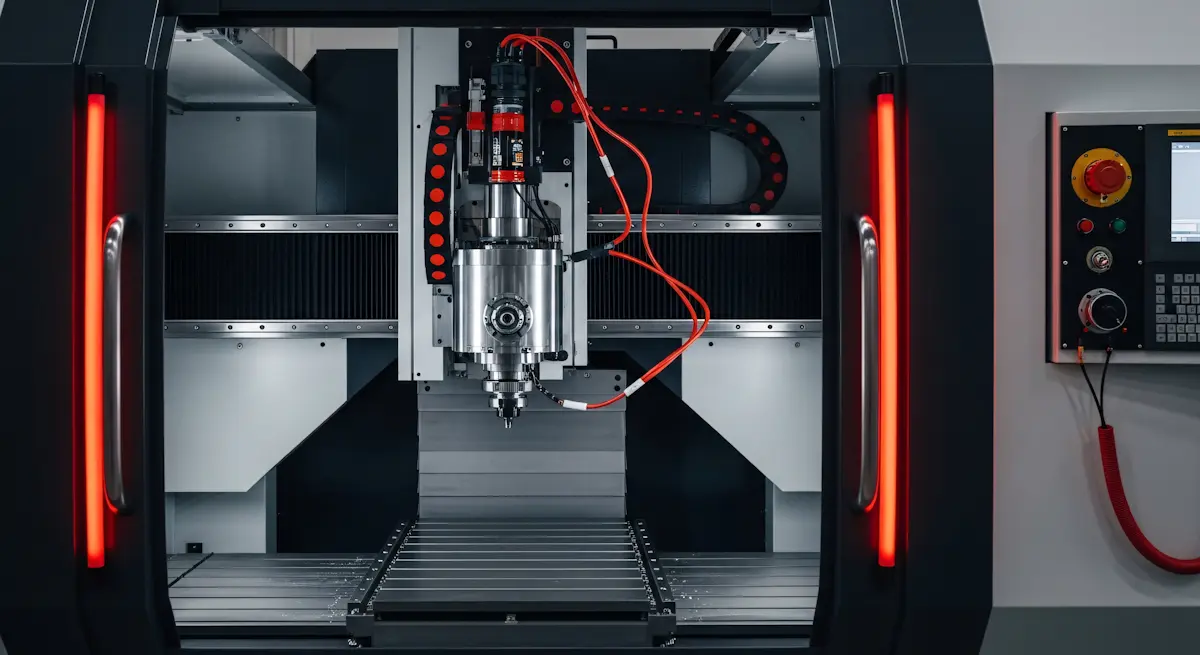Customer service automation workflows are transforming how businesses handle support interactions by streamlining routine tasks and accelerating response times. At their core, these workflows use specific triggers to launch a sequence of automated actions, reducing manual effort and freeing agents to focus on complex issues. Understanding how to build and implement these workflows is key to delivering faster, more consistent support that aligns with customer expectations. Whether it’s routing inquiries, sending follow-up messages, or escalating tickets, a well-designed automation workflow ensures each step in the support process runs smoothly. This guide explores the essential components—from triggers to outcomes—and offers practical insights on creating effective playbooks that improve both efficiency and customer satisfaction.
Introduction to Customer Service Automation Workflows
What Are Customer Service Automation Workflows?
Customer service automation workflows are structured sequences of predefined triggers and actions designed to streamline support processes. These workflows use technology—often integrated with AI—to identify specific conditions, such as a customer query or an issue report, and initiate automated responses or tasks. For example, when a customer submits a support ticket, an automation workflow might automatically categorize the issue, assign it to the right agent, and send a confirmation message to the customer. By managing repetitive or routine interactions through automation, these workflows free up human agents to focus on more complex support needs, while ensuring consistent and timely customer communication.
Why Automation Matters in Customer Support
Automation in customer support addresses the growing demand for faster, more efficient service. Customers expect quick resolutions and 24/7 availability, which manual processes alone often struggle to provide. Automation reduces waiting times, limits human error, and enables round-the-clock responses without increasing staffing costs. Moreover, automation supports scalability during high-volume periods, maintaining quality while handling more inquiries. As customer expectations evolve, automating routine support tasks becomes essential to deliver seamless experiences and improve overall customer satisfaction. Automation also helps organizations maintain consistency in service delivery, ensuring every customer interaction meets established standards regardless of the channel or support agent involved.
Key Benefits of Automating Support Tasks
Automating support tasks offers numerous advantages, foremost among them improved efficiency and faster response times. Repetitive duties like ticket routing, status updates, and common issue resolutions can be completed instantly without waiting for manual intervention. This accelerates the overall support cycle. Automation also enhances accuracy by minimizing errors that may occur with manual data entry or task management. Additionally, it enables better resource allocation—agents can concentrate on handling complex requests and providing personalized assistance. From a business perspective, automation reduces operational costs and increases productivity. It also provides valuable data insights by tracking workflow performance and customer interactions, which inform continuous improvements in support strategies. Ultimately, automation leads to more consistent and reliable customer experiences, boosting satisfaction and loyalty.
Core Components of Automation Workflows
Understanding Triggers in Support Automation
Triggers are the starting points of any customer service automation workflow. They detect specific events or conditions that signal when an automated process should begin. Common triggers include receiving a new support ticket, customer responses, certain keywords in messages, or changes in ticket status. By accurately defining triggers, support teams can ensure automation occurs at the most relevant moments, reducing response times and streamlining the flow of customer interactions. Effective triggers act as the eyes of automation workflows, constantly monitoring interactions and prompting the system to act when predefined criteria are met, which helps deliver timely, context-aware support.
Defining Actions and Outcomes
Once a trigger activates a workflow, the system must decide what actions to take and the intended outcomes to achieve. Actions might include sending automated replies, categorizing tickets, escalating issues to human agents, or updating customer records. Each action should be designed to advance the support process efficiently and clearly. Defining expected outcomes ensures the automation aligns with overarching support goals such as quicker resolution times, enhanced personalization, or workload reduction for agents. Clear mapping of actions to outcomes is essential for building workflows that not only perform tasks but also contribute to measurable improvements in the customer service experience.
The Role of AI Workflow Engines in Automating Support
AI workflow engines serve as the backbone for sophisticated customer service automation. They combine rule-based logic with machine learning capabilities to analyze incoming data, predict customer needs, and dynamically adjust workflows. These engines enable more nuanced automation by interpreting complex conversations, prioritizing tickets based on urgency, and recommending next best actions. Their ability to handle multiple workflows simultaneously and learn from interactions helps organizations scale their support without sacrificing quality. By integrating AI workflow engines, businesses can move beyond simple automation towards intelligent support systems that adapt and improve over time.
Designing Effective Support Automation Playbooks
Steps to Create Automation Playbooks
Creating effective automation playbooks begins with a thorough understanding of your customer service processes and common issues. Start by identifying repetitive support tasks that can be standardized and automated to save time and reduce manual errors. Next, map out the decision points or triggers that initiate each workflow—these could be customer inquiries, ticket status changes, or feedback submissions. Once triggers are defined, specify the actions that follow, such as sending automated responses, escalating tickets, or updating CRM records. It's important to include fallback procedures and checkpoints to ensure smooth escalations when automation can't fully resolve an issue. Collaborating with customer service agents during this process can provide valuable insights into real-world challenges. Finally, document each playbook clearly, detailing the steps, responsible systems, and expected outcomes to facilitate ongoing training and future updates.
Aligning Playbooks with Customer Journey and Support Goals
Effective support automation playbooks are designed not only to streamline workflows but also to enhance the overall customer experience. Aligning them with the customer journey ensures that automated interactions feel seamless and contextually relevant at every touchpoint. Start by mapping key stages—from initial inquiry to resolution—and tailor playbooks to meet the needs typical at each phase. For instance, early-stage interactions may focus on quick information delivery, while later stages might emphasize personalized follow-ups or satisfaction surveys. Additionally, consider your broader support objectives, such as reducing response times or increasing first-contact resolutions, and reflect these goals within your playbook design. This alignment helps maintain consistency in messaging and ensures automation complements human agents rather than replacing their essential empathy and problem-solving skills.
Examples of Playbook Structures
Automation playbooks can vary in complexity depending on the nature of customer service tasks they address. A simple playbook might involve a linear sequence: trigger an incoming support request, automatically assign it to an agent, send an acknowledgment message, and close the ticket if no response is required. More advanced frameworks incorporate conditional branching, where the playbook evaluates customer data or message content to decide between different action paths, such as escalating a high-priority issue or offering alternative solutions via a chatbot. Hybrid structures combine automated steps with manual oversight points, ensuring agents intervene only when necessary. Successful playbooks often include analytics tracking to monitor performance and gather insights for continuous improvement. By modeling structures based on your team's workflows and customer needs, you can create automation that drives efficiency without compromising service quality.
Practical Use Cases and Examples
Common Automated Support Tasks
Automating repetitive support tasks allows teams to focus on more complex issues that require human intervention. Commonly automated tasks include ticket routing, where incoming requests are categorized and assigned to the appropriate agent or department without manual input. Automated responses or acknowledgments can be sent immediately upon ticket creation, keeping customers informed about their inquiry status. Password resets and account verifications are frequently handled through automated workflows to minimize wait times and reduce agent workload. Additionally, systems can monitor support queues and escalate tickets if they remain unresolved beyond set thresholds. These automation tasks streamline day-to-day operations, enhance response times, and ensure consistent handling of routine inquiries, ultimately freeing up resources for higher-value customer interactions.
Industry Examples Highlighting Successful Automation Workflows
Various industries have leveraged customer service automation to improve efficiency and customer satisfaction. For instance, in e-commerce, automated workflows confirm orders, track shipments, and handle return requests without direct agent involvement, enhancing the post-purchase experience. Telecommunications companies often use AI-driven support automation for troubleshooting connectivity issues, quickly identifying common problems and suggesting solutions before escalating cases. Financial services firms deploy automation to verify customer identities, process loan inquiries, and manage account updates, ensuring compliance while accelerating responses. Healthcare providers use automated workflows to manage appointment scheduling and follow-up reminders, reducing no-shows and improving communication. These real-world applications illustrate how targeted automation adapts to specific industry needs, improving scalability and consistency in customer support.
How Automation Enhances Customer Experience
Automation in customer support offers a more seamless and responsive experience for users. By handling routine inquiries instantly through automated workflows, customers receive immediate feedback, reducing frustration associated with waiting for a human agent. Automation helps maintain 24/7 support availability, catering to customers across different time zones and schedules. It also ensures accuracy and consistency in responses, as predefined actions follow approved protocols without variability. Furthermore, automation enables faster resolution times, as tasks like data collection and ticket prioritization happen in real time. When agents are freed from mundane tasks, they have more time to engage with customers personally, addressing complex issues with empathy and expertise. Overall, automation creates a balanced support environment where efficiency and personalized service come together to enhance satisfaction and loyalty.
Implementing and Optimizing Automation Workflows
Best Practices for Deployment
Successful deployment of customer service automation workflows begins with a clear understanding of the specific support tasks to automate and the desired outcomes. Start with small, well-defined workflows that address high-impact areas such as routing common inquiries or handling simple troubleshooting steps. Prioritize user-friendly design to ensure support agents can easily interact with and override automation when necessary. Test the workflows thoroughly in a controlled environment before full rollout to identify gaps and avoid unintended disruptions. Communication with your support team is crucial—provide training on new automation tools and how they integrate with the existing processes. Finally, phased deployment helps manage risks by gradually increasing the scope and complexity of automation as confidence and effectiveness grow.
Monitoring Performance and Workflow Optimization
Once automation workflows are live, ongoing monitoring is essential to measure their impact and identify opportunities for improvement. Track key performance indicators such as resolution time, customer satisfaction scores, and the volume of automated versus manual tasks. Use these insights to pinpoint bottlenecks or errors triggered by automation. Regularly review workflow logs to detect patterns that suggest automation refinements, like adding new triggers or fine-tuning decision criteria. Incorporating feedback from both customers and support agents will help optimize the balance between automation efficiency and human touch. Continuous improvement cycles, supported by data-driven adjustments, ensure automation evolves alongside changing customer needs and support complexities.
Troubleshooting Common Challenges
Automation workflows can encounter challenges ranging from technical glitches to misalignment with customer expectations. Common issues include incorrect trigger identification leading to irrelevant automation, incomplete data integration causing workflow errors, and over-automation that frustrates customers who prefer personalized interaction. Address these by maintaining clear documentation of workflows and regularly validating data sources to ensure accuracy. Enable easy override options for support agents to quickly step in when automation fails or behaves unexpectedly. Promptly investigate and resolve system errors through collaboration between IT and support teams. Lastly, maintain flexibility in automation design to adapt as new issues emerge, ensuring workflows remain effective without compromising customer experience.
Tools and Technologies for Customer Service Automation
Overview of Leading AI Workflow Engines and Platforms
AI workflow engines and platforms play a pivotal role in streamlining customer service automation workflows. These tools enable businesses to design, deploy, and manage complex automation processes that handle a wide range of support tasks. Leading AI workflow engines such as Zendesk Sunshine, Salesforce Einstein, and Freshdesk Freddy offer intuitive interfaces for creating automated sequences triggered by customer interactions. They incorporate natural language processing to accurately interpret customer inquiries and route them accordingly, reducing the need for manual triage.Platforms like Microsoft Power Automate and UiPath also provide robust automation capabilities, often supporting integration across numerous applications, making them versatile options for larger enterprises with diverse system landscapes. These platforms typically include AI-driven features like sentiment analysis, predictive routing, and resolution automation, enhancing both agent efficiency and customer experience. Most AI workflow platforms deliver real-time analytics and monitoring tools to continuously refine automation rules and measure performance. Selecting the right engine depends on scalability needs, integration capabilities, ease of use, and the specific support scenarios a business aims to automate.
Integration Considerations with Existing Support Systems
Integrating automation workflows with existing customer support systems requires careful planning to ensure seamless operation and data consistency. Key considerations include compatibility between the AI workflow engine and current CRM, ticketing, or communication platforms. Many AI engines offer APIs or pre-built connectors for popular systems like Zendesk, Salesforce, or ServiceNow, which facilitates easier integration without extensive custom development.Data synchronization is critical, as automated processes rely on accurate customer profiles and interaction history. Ensuring that updates made by automation workflows reflect immediately within core systems prevents information siloes and supports a consistent customer experience. Additionally, organizations should assess security and compliance standards during integration, especially when handling sensitive customer data.It is also important to define clear handoff points between automation and human agents to maintain service quality. Monitoring integration health through logging and alerts helps catch synchronization issues early. Planning for scalability and adaptability within integrations will allow support teams to expand and modify automation workflows as evolving customer needs and technologies arise.
Putting It All Together: Taking Action with Customer Service Automation
How to Start Your Automation Journey
Beginning your customer service automation journey starts with identifying the most repetitive and time-consuming tasks within your support operations. Begin by mapping out common customer interactions and support inquiries that can benefit from automation. Engage your support team early to understand pain points and to gather insights on where automation could offer the greatest impact. Prioritize workflows with clear triggers and predictable outcomes, such as routing tickets, sending acknowledgments, or escalating issues. Choose an AI workflow engine or automation platform that integrates smoothly with your existing support systems to ensure scalability and ease of use. Start small with pilot projects to test and refine your automation rules before expanding to more complex scenarios. Training your team on these new tools and setting clear guidelines helps ensure adoption and smooth operations. This deliberate, step-by-step approach lays the foundation for a successful automation implementation that enhances efficiency without sacrificing the human touch essential in customer service.
Measuring Success and Iterating for Improvement
To ensure your customer service automation workflows deliver value, establish key performance metrics from the outset. Common indicators include reduction in average handling time, faster response rates, increased ticket resolution rates, and improved customer satisfaction scores. Use real-time analytics and reporting tools provided by your automation platform to track these metrics continuously. Regularly review workflow performance to identify bottlenecks or unexpected outcomes, and be prepared to fine-tune triggers, actions, or escalation paths based on data-driven insights. Soliciting feedback from frontline agents and customers also provides qualitative input essential for optimization. Iteration is critical—automation workflows should evolve as customer needs and business priorities shift. Schedule periodic audits to retire obsolete automations and introduce enhancements. This proactive monitoring and refinement cycle maximizes the benefits of automation and ensures your support team remains agile and responsive.
Encouragement to Innovate and Enhance Support Efficiency
Customer service automation is not a one-time project but an evolving strategy that opens doors for continuous innovation. As AI technologies advance, consider exploring new capabilities like natural language understanding, sentiment analysis, and predictive assistance to further elevate the customer experience. Encourage your support team to contribute ideas for automations that can eliminate friction points or personalize interactions more effectively. Cultivate a culture that views automation not as a replacement but as an enabler that frees agents to focus on complex and high-value tasks. Experiment with cross-departmental workflows to break down silos and deliver seamless support journeys. By staying curious and agile, organizations can harness automation to not only improve efficiency but also build stronger, more loyal customer relationships. Automation is a powerful tool when paired with creativity and strategic vision.
How Cobbai Simplifies and Strengthens Customer Service Automation Workflows
Cobbai’s platform addresses common challenges in building and managing customer service automation workflows by blending AI capabilities directly into an intuitive helpdesk environment. Rather than relying on disconnected tools, Cobbai unifies autonomous AI agents with essential customer support functions like chat, inbox management, and knowledge base access—so teams spend less time toggling between interfaces and more time delivering resolutions.Automation workflows often falter when they lack clear guidance or fail to adapt to evolving support scenarios. Cobbai’s Companion agent assists human agents in real time, suggesting next-best actions and drafting replies to speed up responses without sacrificing quality. Meanwhile, the Front agent autonomously handles routine conversations 24/7 across chat and email, ensuring that common queries are resolved instantly and allowing human resources to focus on complex issues.Defining appropriate triggers and actions in workflows requires insight into customer intents and support patterns. Cobbai’s Analyst agent powers this with continuous tagging, routing, and real-time analysis of every incoming request, enabling prescriptive automation rules that align precisely with customer needs. The integrated Knowledge Hub strengthens these workflows further by providing a centralized, AI-accessible repository of updated information, reducing dependency on memory and guesswork.Monitoring and refining automation workflows is crucial for sustained success. Cobbai’s VOC and Topics modules analyze sentiment and categorize requests to surface root causes and shifting trends, helping teams identify which automated steps to adjust or expand. The Ask Cobbai conversational interface simplifies operational oversight by allowing managers to query performance data and workflow outcomes using plain language.By combining intelligent agents, flexible knowledge management, and data-driven insights, Cobbai supports customer service teams in designing, deploying, and optimizing automation workflows that are responsive, scalable, and aligned with business goals. This integrated approach reduces manual overhead and improves flow consistency, making it easier to deliver seamless support experiences at scale.