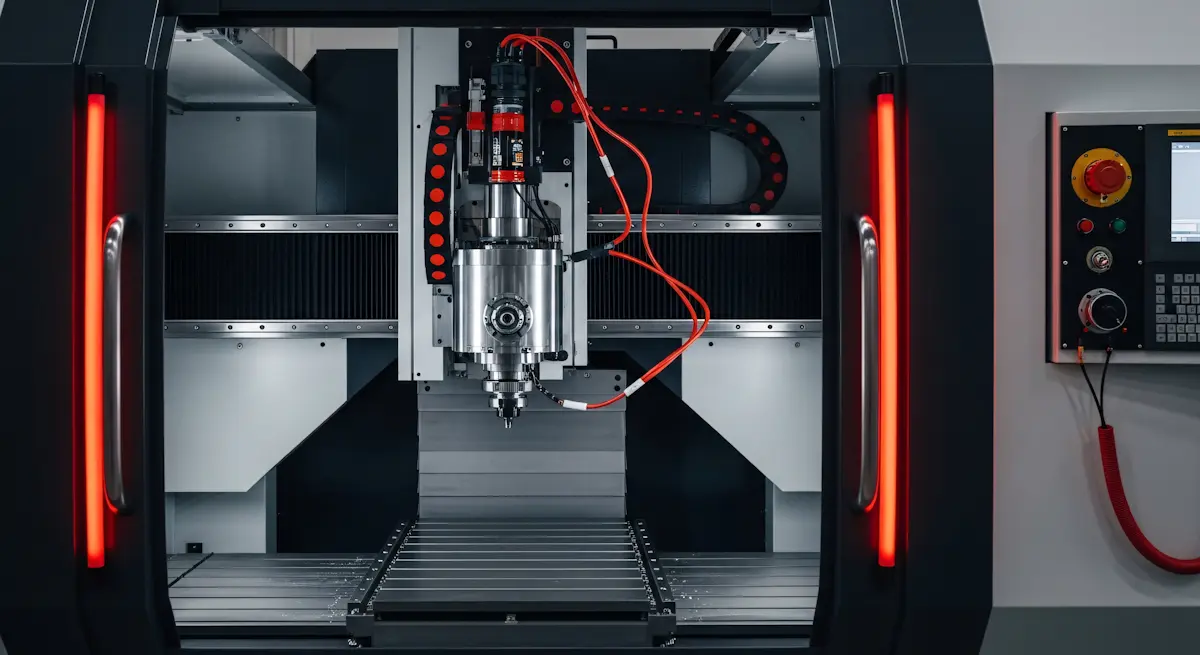Staying current with information is essential for maintaining a competitive edge. This is particularly true when it comes to knowledge management, where keeping a database up-to-date can be a challenging and time-consuming task. Enter automated content updates for knowledge management, powered by artificial intelligence (AI). Imagine a system that not only organizes your data but also continuously updates it, ensuring relevance and accuracy without the need for constant manual input. This article explores how AI can revolutionize your knowledge management processes, making your organization more efficient and effective.
The Need for Efficient Knowledge Management
Reflecting on my early career in customer service, I vividly recall the frustration of navigating an outdated and poorly organized knowledge base. It felt like searching for a needle in a haystack, often leading to delays in resolving customer queries and inefficiencies in daily operations. This experience underscored the critical importance of efficient knowledge management systems. An effective knowledge base not only saves time but also enhances the quality of customer interactions, driving satisfaction and loyalty. In the digital age, where information is constantly evolving, the need for a robust and adaptable knowledge management system is more pressing than ever.
What is a Knowledge Repository?
A knowledge repository serves as a centralized digital library that collects, organizes, and categorizes information, making it accessible to employees, customers, and other stakeholders. This repository includes a wide range of content, such as internal documents, customer FAQs, training materials, and industry updates. The primary goal of a knowledge repository is to provide easy access to critical information, fostering organizational memory and facilitating seamless communication across various departments. Unlike traditional databases, a knowledge repository is designed to be dynamic, continuously evolving to meet the changing needs of the organization and its users.
Key Features of an Effective Knowledge Repository
Intelligent Search Functionality
One of the standout features of modern knowledge repositories is intelligent search functionality. Gone are the days of relying solely on specific keywords to find the information you need. Today, AI-powered search engines leverage natural language processing (NLP) and machine learning to understand and interpret user queries in a more nuanced way. For instance, if a customer service representative types, “How can I reset my account password?” the system can quickly pull up relevant articles, FAQs, and even tutorial videos that address the query. This advanced search capability not only improves the accuracy of search results but also enhances the overall user experience by making information retrieval more intuitive and efficient.
Organizational Structure
An effective knowledge repository requires a well-thought-out organizational structure. Think of it as the digital equivalent of a meticulously arranged library, where books are categorized and shelved systematically. A similar approach is essential for knowledge repositories, where content is organized into distinct categories and subcategories. This structure enables users to navigate the database effortlessly, finding the information they need without unnecessary delays. Whether it’s organizing documents by department, subject matter, or type, a clear and logical structure is crucial for maximizing the usability and efficiency of a knowledge repository.
Access Control
Not all information is meant for everyone. In any organization, different user groups require varying levels of access to the knowledge repository. This is where access control comes into play. A robust knowledge management system allows administrators to set permissions and access levels, ensuring that sensitive information is accessible only to those who need it. For example, financial records or confidential employee data can be restricted to the finance and HR departments, respectively. By implementing access control, organizations can maintain data security while still providing widespread access to general information.
Automated Content Curation
One of the most transformative features of AI in knowledge management is automated content curation. This involves the use of AI algorithms to analyze user behavior and update the knowledge base with the most relevant and timely information. For instance, if a particular FAQ is frequently accessed or a new industry regulation comes into effect, the AI system can prioritize these updates to ensure that the most current and relevant content is readily available. This not only keeps the knowledge repository up-to-date but also reduces the burden on staff who would otherwise need to manually update the content.
Content Analytics
To fully leverage the potential of a knowledge repository, it’s essential to understand how it is being used. Content analytics provide insights into which parts of the repository are most accessed, which search terms are frequently used, and where users might be struggling to find the information they need. This data can highlight knowledge gaps, guide future content creation, and optimize the repository for better user engagement. By using analytics, organizations can make data-driven decisions to continually improve the quality and relevance of their knowledge base.
The Impact of AI and Automation on Knowledge Repositories
When I first encountered AI’s potential in knowledge management, I was skeptical. Could it really streamline our processes and make our lives easier? After implementing AI-powered tools, the results were undeniable. AI not only helped us organize and retrieve information more efficiently but also ensured that our knowledge base was always up-to-date. This was like adding a tireless team member who worked behind the scenes to keep everything running smoothly. The impact of AI and automation on knowledge repositories is profound, transforming them from static storage systems into dynamic, self-updating resources.
Steps to Build a Knowledge Repository
1. Gather Information
The first step in building a comprehensive knowledge repository is gathering all relevant data. This includes everything from internal company documents and customer feedback to industry news and training materials. The more comprehensive your data collection, the more valuable your knowledge repository will be. Think of it as laying the foundation for a library; the more books you have, the richer the resource becomes. In this digital age, it’s also crucial to ensure that the data is in a format that can be easily managed and retrieved.
2. Establish Structure
Once you have collected your data, the next step is to organize it. This involves creating a clear structure with categories and subcategories that make it easy for users to navigate the content. Just as a well-organized library categorizes books by genre, author, or subject, a knowledge repository should organize information in a logical and intuitive way. This structure not only helps users find what they need quickly but also enhances the overall usability of the repository.
3. Implement Access Control
Access control is a critical aspect of managing a knowledge repository. Different users within an organization will need different levels of access to the data. For example, while general employees might have access to public documents and FAQs, managers might need access to more sensitive data, such as financial reports or strategic plans. Implementing access control ensures that sensitive information is protected, while still providing broad access to general information.
4. Upload Data
With the structure in place, it’s time to upload the data into the repository. This is a crucial step where accuracy and currency are paramount. Ensuring that all information is correct and up-to-date prevents the dissemination of outdated or incorrect information, which can lead to misunderstandings and inefficiencies. Regular audits of the uploaded data can help maintain the integrity of the repository.
5. Leverage AI and Automation Tools
The real magic happens when you integrate AI and automation tools into your knowledge repository. These tools can automate the process of content curation, ensuring that the repository is always filled with the most relevant and up-to-date information. AI can analyze patterns in user queries to update and improve the repository continuously. This not only keeps the content fresh but also enhances the user experience by making it easier to find relevant information.
6. Optimize for Search
The final step is optimizing the repository for search. This involves using relevant keywords and tags to make content easily discoverable. Effective search optimization ensures that users can quickly find the information they need, reducing the time spent searching and increasing overall productivity. In a well-optimized knowledge repository, users can access valuable insights and resources at the click of a button.
Advanced AI Applications in Knowledge Management
Generative AI for Content Creation
One of the most exciting advancements in knowledge management is the use of generative AI. This technology can generate new content from simple prompts, making it an invaluable tool for creating user guides, troubleshooting documents, and FAQs. For example, if there’s a new product update, generative AI can quickly create a detailed guide on how to use the new features, complete with visuals and step-by-step instructions. This not only saves time but also ensures that the information is consistent and accurate.
Simplifying Complex Information
AI can also play a crucial role in simplifying complex information. Many organizations deal with detailed technical manuals or regulatory documents that can be challenging to digest. AI can summarize these documents into more accessible formats, such as quick reference guides or step-by-step tutorials. This capability is particularly useful during employee onboarding or when rolling out new systems and processes, as it helps make complex information more understandable and actionable.
Repurposing Content
Another significant advantage of AI in knowledge management is its ability to repurpose existing content. For example, a detailed technical report can be transformed into a more digestible PowerPoint presentation or a one-page summary. This versatility is invaluable for different departments or stakeholders who may need the same information in various formats. By repurposing content, AI not only saves time but also ensures that the information is accessible and usable across the organization.
Enhanced Knowledge Discovery
AI-driven systems excel at knowledge discovery, automatically tagging and categorizing content to make it easier to find and use. In large organizations, where information is constantly being added and updated, this capability is particularly valuable. It ensures that the most relevant and useful content is always readily available, enhancing both efficiency and user satisfaction.
Personalized User Experiences
Finally, AI enables personalized user experiences by tailoring content delivery based on user behavior and preferences. For instance, if a customer frequently searches for information on a particular product, the system can prioritize related content in future searches. This personalization enhances user engagement and ensures that each user has access to the most relevant information.
Challenges and Considerations
While the benefits of AI and automation in knowledge management are substantial, they are not without challenges. One of the most significant challenges is ensuring data quality. AI systems are only as good as the data they are trained on. Therefore, it is crucial to maintain accurate, up-to-date, and well-organized data. Poor quality data can lead to misinformation and reduce the effectiveness of the knowledge management system.
Privacy and security are also major considerations. With sensitive information stored in the knowledge repository, it is essential to implement stringent access controls and security measures. Compliance with data protection regulations is a must to safeguard the information from unauthorized access or breaches.
Another challenge is change management. Introducing AI and automation tools can be disruptive, especially if employees are accustomed to traditional methods. It’s essential to provide training and support to help users adapt to new systems. Encouraging user adoption and building trust in AI-driven processes are crucial for a smooth transition.
Lastly, ethical considerations around the use of AI must be addressed. This includes ensuring that AI algorithms are fair and unbiased and that they do not unintentionally perpetuate discrimination or misinformation. Organizations must be transparent about how AI is used and take steps to mitigate any potential ethical issues.
The Future of Knowledge Management with AI
The integration of AI into knowledge management systems marks a transformative shift in how organizations handle information. Automated content updates for knowledge management not only streamline processes but also enhance the quality and accessibility of information. By leveraging AI, businesses can create dynamic, up-to-date knowledge repositories that are more than just static databases—they become vital assets that support decision-making, improve customer service, and drive operational efficiency.
As we move further into the digital age, the importance of a well-managed knowledge base cannot be overstated. Automated content updates ensure that your knowledge repository remains relevant, accurate, and useful, ultimately leading to a more efficient and agile organization. Whether you’re just starting your journey with AI or looking to optimize your existing systems, the time to invest in automated knowledge management is now.
Embrace the future of knowledge management with AI and transform your organization into a hub of efficiency and innovation. With automated content updates, you can ensure that your knowledge base is always ready to meet the needs of your employees and customers, helping you stay ahead in a competitive market.