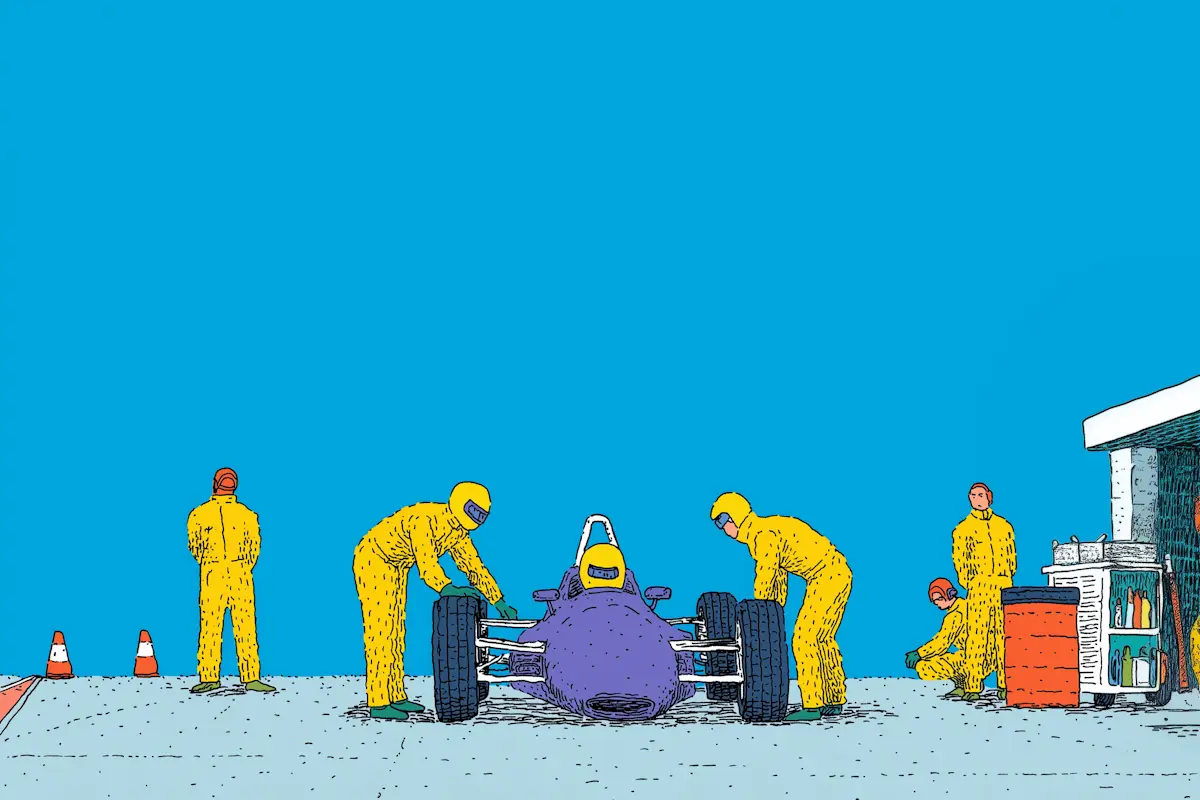Open source AI customer service tools are transforming how businesses interact with their customers, offering customizable and cost-effective solutions for support teams. These tools allow companies to leverage artificial intelligence without the constraints of proprietary software, granting greater flexibility to tailor features and workflows. But with a wide range of options available, knowing which open source AI platform fits your business needs can be challenging. This article breaks down the top open source AI customer service tools, exploring their strengths, limitations, and real-world applications. Whether you’re looking to enhance response times, automate routine inquiries, or integrate AI seamlessly into your existing systems, understanding the pros and cons of each option will help you make a confident choice.
Understanding Open Source AI in Customer Service
What Are Open Source AI Customer Service Tools?
Open source AI customer service tools are software solutions designed to enhance customer support using artificial intelligence technology, made available with source code that anyone can inspect, modify, and enhance. Unlike proprietary systems, these tools allow businesses to tailor features and workflows to their specific needs without starting from scratch. They often include components such as natural language processing (NLP), automated ticket routing, chatbot frameworks, and sentiment analysis, all built on community-driven projects. This transparency fosters collaboration among developers and users, accelerating innovation and offering flexibility for companies looking to maintain control over their customer service infrastructure. Given their adaptability and cost-effectiveness, these open source solutions are appealing to organizations seeking customizable AI-driven customer service without the constraints of vendor lock-in.
Benefits of Using Open Source AI for Customer Support
Utilizing open source AI tools in customer support brings several advantages. Cost savings stand out, as there are typically no licensing fees, reducing upfront expenses. The ability to customize the AI enables businesses to integrate proprietary knowledge bases and tailor responses to align with brand voice and policies. Open source models benefit from active communities that contribute to ongoing improvements, security patches, and feature additions, keeping the software current and robust. Furthermore, businesses gain transparency into how AI processes data, which can be essential for compliance and trust-building. This openness facilitates easier debugging and optimization. Lastly, the flexibility to deploy these tools on-premise or in preferred cloud environments empowers organizations with greater control over data security and integration with existing systems.
Common Use Cases and Applications
Open source AI customer service tools serve a variety of functions across industries. Chatbots powered by natural language processing help automate responses to frequently asked questions, providing instant support without human intervention. AI-driven ticket classification and routing streamline the handling of customer inquiries by directing issues to appropriate agents more efficiently. Sentiment analysis tools gauge customer emotions during interactions, enabling more personalized service and early conflict detection. Some organizations use AI to analyze support conversations for trends and insights to improve training and product development. Additionally, multilingual support can be enhanced with open source NLP libraries, broadening accessibility. These applications enhance operational efficiency, improve customer satisfaction, and reduce support costs, making open source AI a valuable component in modern customer service strategies.
Key Criteria to Evaluate Open Source AI Customer Service Tools
Feature Set and Customizability
When assessing open source AI tools for customer service, a comprehensive feature set tailored to your business needs is critical. Look for tools offering core capabilities such as natural language processing, automated ticket routing, sentiment analysis, and multi-channel support. Customizability is equally important; the ability to modify workflows, interface elements, or machine learning models allows you to align the AI’s behavior with your unique customer interactions. Since open source solutions often come with access to underlying code, having technical expertise to adapt features or add integrations can provide a significant advantage. Prioritize tools that strike a balance between robust out-of-the-box functionality and flexibility for customization to evolve alongside your service strategy.
Ease of Integration with Existing Systems
Integrating an AI tool seamlessly into your current customer service infrastructure reduces disruption and accelerates adoption. Evaluate how well the open source AI connects with your existing CRM platforms, helpdesk software, databases, and communication channels. Check for available APIs, pre-built connectors, and compatibility with common protocols and programming languages. Tools designed with modular architecture or microservices can simplify integration and ensure scalability. Additionally, consider the technical resources needed to implement these integrations—tools with straightforward setup processes and clear documentation minimize the time and effort involved in deployment.
Community Support and Development Activity
A vibrant and active community is one of the strongest indicators of an open source AI tool’s viability. Frequent updates, timely bug fixes, and ongoing feature contributions suggest the project is well-maintained. Review forums, repositories, and user groups to gauge the level of developer and user engagement. Strong community support means you can find solutions, share best practices, and collaborate on improvements more easily. It also signals a lower risk of abandoned software. Pay attention to documentation quality and the responsiveness of maintainers, as these factors directly impact your ability to troubleshoot and enhance the tool.
Security and Compliance Considerations
Open source AI tools must meet stringent security and compliance requirements, especially when handling sensitive customer data. Investigate how the tool manages data encryption, user authentication, and access control. Understanding its approach to vulnerability management and whether security patches are regularly released is essential. Compliance with industry-specific regulations like GDPR, HIPAA, or PCI DSS should be verified based on your operational region and sector. Sometimes, open source tools require additional security layers or audits before production use, so factor in these needs during evaluation to safeguard your customers’ privacy and maintain regulatory adherence.
Cost Implications Beyond Licensing
While open source AI tools often come without upfront licensing fees, the total cost of ownership involves several other aspects. Consider expenses related to implementation, including developer time and integration complexity. Ongoing maintenance, such as applying updates, monitoring system performance, and managing security, requires dedicated resources. Training staff to effectively use and customize the tool can also add to costs. Furthermore, infrastructure needs—like hosting environments for on-premise setups or cloud services for deployment—contribute to operational spending. A comprehensive cost analysis helps ensure that an open source solution is not only budget-friendly initially but sustainable long term within your support ecosystem.
Leading Open Source AI Tools for Customer Service
Tool 1: Overview, Features, and Unique Capabilities
One of the prominent open source AI-driven customer service tools available is Rasa. Rasa is a conversational AI framework designed primarily for building contextual chatbots and virtual assistants. It offers a comprehensive environment for natural language understanding (NLU) and dialogue management, allowing customization of user interactions based on context and intent. Key features include customizable NLU pipelines, support for multiple languages, integration with popular messaging platforms, and the ability to incorporate custom actions via Python code. Additionally, Rasa’s open architecture supports on-premises deployment, making it suitable for businesses with strict data privacy requirements. Its unique capability lies in its flexibility, enabling developers to tailor conversations in a highly granular manner, powering complex, multi-turn dialogues that go beyond simple keyword matching.
Advantages
Rasa stands out for its high degree of customizability and control, which is critical for businesses wanting to maintain full ownership over their customer interaction data. Its open source nature encourages community contributions, resulting in continuous improvements and an expanding range of integrations. The framework supports both machine learning-based NLU and rule-based dialogue policies, providing flexibility in how conversational flows are managed. Moreover, because it can be deployed on-premises, companies dealing with sensitive customer information can maintain compliance with data protection regulations more easily. The availability of extensive documentation and active community forums supports developers in accelerating their chatbot development and deployment process.
Limitations and Challenges
While Rasa offers great flexibility, it requires a relatively high level of technical expertise to implement effectively. Setting up and tuning the models demands knowledge in machine learning, NLP, and software development. Additionally, because it is a framework rather than a plug-and-play solution, organizations must invest time in customization and maintenance, which can be resource-intensive. The lack of a built-in graphical user interface (GUI) for non-technical stakeholders to design conversations can slow iterations and might necessitate supplementary tools. Furthermore, businesses needing rapid deployment with minimal setup might find Rasa’s initial configuration burdensome compared to commercial SaaS AI solutions.
Tool 2: Overview, Features, and Unique Capabilities
Botpress is another popular open source platform aimed at simplifying AI-based customer service automation. Built with a modular architecture, Botpress offers an intuitive web-based interface for building and managing chatbots, which is one of its most distinguishing features. It supports both rule-based and machine learning-driven conversational flows and includes built-in analytics to monitor bot performance. Botpress also provides multi-channel deployment capabilities, including integration with Facebook Messenger, Slack, and web chat widgets. Its ability to embed rich media such as images, videos, and forms within conversations enhances the customer experience. Additionally, its visual flow builder reduces the learning curve for non-developers and facilitates rapid prototyping.
Advantages
Botpress excels with its user-friendly design tools that empower less technical users to create and refine chatbot interactions without extensive coding. This lowers the barrier to entry and accelerates deployment. Its modular system allows businesses to enable or disable features as needed, optimizing performance and resource usage. The platform’s emphasis on multi-channel support out of the box makes it easier to establish consistent customer service experiences across platforms. Moreover, its open source license ensures transparency and flexibility, allowing businesses to modify core components or integrate with existing systems freely. Regular updates and an active developer community further enhance its reliability.
Limitations and Challenges
Though Botpress reduces technical complexity, organizations still need some level of expertise, especially for customizing backend functionality or integrating with complex enterprise systems. Some advanced AI features may require additional configuration or external services, increasing overall complexity. While visual tools aid in flow design, they may not easily support highly sophisticated conversational AI models managing nuanced contexts. Performance can be limited in resource-constrained environments unless the platform is optimized carefully. Also, the optional nature of proprietary cloud hosting means businesses must actively manage their deployment to ensure uptime and scalability themselves.
Tool 3: Overview, Features, and Unique Capabilities
OpenDialog is an emerging open source conversational AI platform designed specifically for creating customer engagement experiences that combine AI with human handoff capabilities. Its standout feature is a comprehensive conversation design environment that supports designing complex, multi-turn interactions with branching logic and context awareness. OpenDialog emphasizes a model-driven approach to conversational design, enabling teams to visually map out user journeys, intents, and dialogue states. It supports integration with common messaging channels and enterprise systems like CRMs, facilitating seamless omnichannel support. OpenDialog also includes AI capabilities for intent recognition and entity extraction, backed by customizable machine learning models.
Advantages
OpenDialog’s visual conversation design environment enables collaboration across teams, bridging the gap between technical developers and customer experience designers. This improves alignment on chatbot functionality and dialogue flow before coding begins. Its context-aware dialogue management supports rich, personalized customer interactions that adjust based on prior inputs and business rules. The platform’s flexibility in integrating machine learning models and external APIs helps businesses tailor AI capabilities to their specific customer service needs. OpenDialog’s emphasis on human handoff mechanics ensures a smooth transition when customer issues require escalation, enhancing overall satisfaction.
Limitations and Challenges
Despite powerful design tools, OpenDialog is relatively new and has a smaller community and fewer third-party integrations compared to more established platforms. The model-driven approach may present a learning curve for teams unfamiliar with conversational design methodologies. Additionally, the development environment and AI components require ongoing tuning and testing, which can be resource-intensive. Limited documentation and fewer pre-built connectors mean setup time may be longer for complex environments. Organizations must also account for integrating and maintaining the human handoff features, which may add a layer of operational complexity.
Tool 4: Overview, Features, and Unique Capabilities
DeepPavlov is an open source conversational AI library geared towards building production-ready dialogue systems and chatbots. It specializes in natural language processing components such as intent classification, named entity recognition, and question answering. DeepPavlov includes a set of pretrained models tuned for customer service scenarios and supports building modular pipelines combining various NLP tasks. Its Python-based architecture makes it easy to extend or replace components, fitting well into custom AI stacks. DeepPavlov also offers interactive training and evaluation tools, enabling iterative development of more accurate and contextually aware chatbots.
Advantages
DeepPavlov’s strength lies in its robust NLP capabilities, providing solid foundations for building intelligent customer service chatbots that understand complex user inputs. Pretrained components speed up development while still allowing fine-tuning on domain-specific data. Its modular design enables businesses to tailor the stack by swapping out or upgrading parts as needed. The inclusion of interactive training tools supports continuous improvement of chatbot accuracy and responsiveness. DeepPavlov's permissive open source license encourages adoption in commercial applications without significant legal concerns, making it suitable for enterprises and startups alike.
Limitations and Challenges
While DeepPavlov delivers powerful NLP tools, it functions more as a library than a full platform, requiring additional assembly and integration work to create complete customer service solutions. Developers must build surrounding infrastructure for dialogue management, UI, and backend integration. Its Python-centric design could present barriers for teams lacking expertise in that language. The platform is less focused on out-of-the-box chatbot management features such as visualization, multi-channel deployment, or analytics, necessitating supplementary tools for comprehensive solutions. Additionally, training high-quality models demands quality annotated data and ongoing effort to maintain performance over time.
Comparative Summary of Open Source AI Customer Service Tools
Feature Comparison Matrix
When evaluating open source AI customer service tools, comparing features side-by-side helps pinpoint which option aligns best with your business needs. Key aspects typically include natural language processing capabilities, integration options, supported languages, scalability, and customization flexibility. Some tools excel with pre-built models optimized for common customer queries, while others offer more modular architectures, allowing deeper tailoring. Additional features to weigh are omnichannel support—whether the AI can handle chat, email, and social media—and reporting dashboards for performance tracking. Performance metrics like response speed and accuracy, along with ease of training on domain-specific datasets, also differentiate these tools. A feature matrix provides a clear visualization of what each open source AI helpdesk brings to the table, making it easier to identify the right fit based on your specific operational priorities.
Pros and Cons Summary Table
To understand trade-offs, a pros and cons table can be invaluable. Open source AI tools generally offer benefits such as cost savings, transparency, and the ability to customize without vendor lock-in. However, downsides might include a steeper learning curve, the necessity for technical resources to manage and update the system, and sometimes less polished user interfaces compared to commercial counterparts. Some tools might have robust community backing but limited official support, whereas others, while feature-rich, could require extensive setup time. Highlighting the strengths and challenges of each option side-by-side helps decision makers assess risks alongside potential advantages, ensuring a balanced perspective before implementation.
Best Use Cases for Each Tool
Open source AI customer service tools vary in their suitability depending on business context. Certain platforms shine in environments where customization is critical, such as enterprises with niche products requiring domain-specific language understanding. Others are better suited for startups and SMBs seeking straightforward, easy-to-deploy solutions enabling quick automation of standard queries. Some tools are optimized for high-volume, multilingual customer bases, supporting global support teams efficiently. Additionally, open source frameworks often serve as excellent foundations for organizations wanting to experiment with AI capabilities internally before committing to a commercial vendor. Understanding each tool’s strengths relative to use cases—including helpdesk automation, chatbot deployment, sentiment analysis, or ticket routing—helps ensure the chosen tool effectively meets the distinct challenges your team faces.
Considerations for Implementing Open Source AI in Customer Service
Assessing Integration Complexity
Integrating open source AI tools into your existing customer service environment requires careful evaluation of technical compatibility and operational impact. It’s important to assess whether the AI platform can seamlessly connect with current systems such as CRM software, helpdesk platforms, and communication channels. Consider the availability of APIs, middleware support, and existing adapters that facilitate these connections. Additionally, evaluate the skill set of your IT team to manage custom integrations, since open source tools often demand more hands-on configuration compared to commercial alternatives. Understanding the potential for workflow disruption during integration will help in planning a smooth transition and ensuring minimal downtime. Mapping out integration complexity upfront allows for realistic resource allocation, avoiding common pitfalls and delays during deployment.
Training and Customization Needs
Open source AI solutions offer extensive customization opportunities, which is a major advantage but also introduces the need for dedicated training and development effort. Your team may require upskilling to understand the AI model architecture, adjust configurations, and retrain the system with your customer service data to optimize performance. Tailoring the AI’s responses, intent recognition, and escalation protocols to your specific business processes is crucial for delivering personalized and accurate customer interactions. It’s helpful to plan for ongoing tuning and continuous improvement cycles, as real-world customer queries evolve. Additionally, documentation and community resources can support your team’s learning curve, but ensuring internal expertise is in place will ultimately determine the success of AI adoption.
Ongoing Maintenance and Support
Unlike proprietary solutions backed by vendor support, open source AI tools rely heavily on community engagement and internal resources for maintenance. Regular updates, bug fixes, and security patches may need to be managed by your IT or development team. Furthermore, continuous monitoring of AI accuracy, response quality, and system performance is necessary to maintain customer service standards. Establishing clear processes for troubleshooting and identifying issues early helps mitigate risks of downtime or degraded service. It’s also beneficial to participate actively in the open source community to stay informed about improvements and new features. Planning for long-term support arrangements, whether through in-house teams or third-party consultants, is essential to sustain the AI tool’s effectiveness over time.
Managing Data Privacy and Security
Open source AI customer service tools bring unique considerations around data privacy and security since you control the deployment environment and data management practices. Ensuring compliance with regulations such as GDPR, CCPA, or industry-specific standards requires stringent access controls, data encryption, and secure data storage architectures. Since customer interactions often involve sensitive information, robust protections against unauthorized access and data breaches must be established. Additionally, it’s important to evaluate how the AI tool processes and stores data, including any logging or third-party integrations that could pose risks. Conducting regular security audits and embedding privacy by design principles into your AI implementation will help build trust with customers while minimizing legal and reputational risks.
Choosing the Right Open Source AI Customer Service Tool for Your Business
Aligning Tool Capabilities with Business Requirements
Choosing an open source AI tool for customer service begins with a clear understanding of your specific business needs. Evaluate the functionalities that are critical for your operations, such as natural language processing, multi-channel support, automation of routine queries, or integration with your CRM system. Ensure the tool supports the languages and regional nuances relevant to your customer base. Consider the scale of your support operation and whether the tool can handle anticipated growth in volume and complexity. Opting for a solution with customizable workflows and modular features allows you to tailor it closely to your processes. By systematically mapping your requirements to the tool’s capabilities, you can avoid investing in systems that offer unnecessary complexity or fall short on essential functions.
Balancing Flexibility, Cost, and Support
While open source AI customer service tools often come with no licensing fees, other factors influence the overall cost and value. Flexibility is a strong advantage, enabling you to modify source code and integrate with other systems. However, this often demands a skilled technical team for customization and ongoing updates. Weigh the financial impact of in-house development and maintenance against potential vendor support options or premium add-ons. Additionally, evaluate the robustness of community or professional support channels. A well-supported tool reduces downtime and accelerates troubleshooting, which can justify higher expenditure on support contracts or consultancy. Finding the right balance depends on your internal resources, budget constraints, and desired speed of deployment.
Steps to Pilot and Deploy Your Selected Tool
Once a suitable open source AI customer service tool is identified, a structured pilot phase is crucial. Start by defining clear objectives and measurable KPIs to assess performance during the trial. Configure the tool in a controlled environment using real customer data while maintaining privacy compliance. Involve frontline agents early to gather feedback on usability and effectiveness. Monitor system behavior and customer interactions to identify gaps or areas needing optimization. Based on pilot outcomes, refine configurations before scaling to full deployment. Establish ongoing training programs to keep your team adept at leveraging AI capabilities. Simultaneously, set up monitoring mechanisms to track performance and address issues proactively, ensuring a smooth transition and maximizing the tool’s impact on customer satisfaction.
Reflecting on Your Options and Next Steps
Making Informed Decisions for Your Customer Service Strategy
When choosing an open source AI tool for customer service, it’s crucial to align your technology choices with your overall support strategy. Begin by considering the specific challenges your team faces—whether it’s managing high volumes of inquiries, providing 24/7 support, or delivering personalized responses. Evaluate how each tool’s features, customization options, and scalability address these needs. Understanding your organization’s technical resources is also key: open source solutions often require internal expertise for integration and ongoing tuning. Weigh the trade-offs between immediate functionality and long-term adaptability. Additionally, reflect on your customers’ expectations and how AI implementation might enhance their experience. A deliberate decision-making process ensures the AI tool complements your business goals and enhances service quality rather than complicating workflows.
Preparing Your Team for the Transition to AI-Driven Support
Introducing open source AI into your customer service workflow involves more than just technical deployment; it requires comprehensive team preparation. Start with training sessions that familiarize support staff with the AI tool’s capabilities and limitations, emphasizing how it can assist rather than replace their roles. Encourage collaboration between IT, customer service, and management to address concerns and facilitate smooth adoption. Define clear protocols for when the AI handles inquiries autonomously and when human intervention is necessary. Ensure ongoing communication channels for feedback so the tool can be continuously refined based on real interactions. Fostering a culture receptive to innovation and change helps maximize the benefits of AI-driven support while maintaining high customer engagement and satisfaction throughout the transition.
How Cobbai Tailors AI Customer Service to Common Challenges
Navigating the complexities of open source AI customer service tools often means balancing customization, integration, and ongoing maintenance — challenges that can slow down support teams and complicate workflows. Cobbai’s platform addresses these pain points by offering a unified solution that blends autonomous AI agents with a modern helpdesk experience. Unlike many open source options that require extensive technical resources to configure and maintain, Cobbai provides a ready-to-use yet highly adaptable environment where AI agents like Front and Companion can immediately support both customers and agents.One significant advantage lies in Cobbai’s ability to seamlessly orchestrate AI-powered conversations across channels such as chat and email, reducing the effort agents expend handling repetitive inquiries. Companion’s real-time assistance drafts responses and suggests next best actions, allowing agents to focus on complex cases without losing efficiency. The integration of a centralized Knowledge Hub eliminates silos by making both customer-facing and internal information accessible, ensuring consistency and quick access to accurate answers.Furthermore, Cobbai’s Analyst agent and Voice of Customer (VOC) tools turn every interaction into insight. Support managers gain visibility into sentiment trends, common issues, and product feedback without manual tagging or tedious data crunching. This continual feedback loop supports proactive improvements in service and product development rather than reactive firefighting.Security and governance features provide peace of mind, offering control over AI behavior, data sources, and compliance standards. Plus, Cobbai’s flexibility to integrate smoothly with existing helpdesks or APIs sidesteps the steep learning curves of open source projects. Altogether, these elements reduce operational complexity and deliver an AI customer service environment that both teams and customers find practical and responsive.